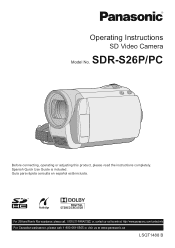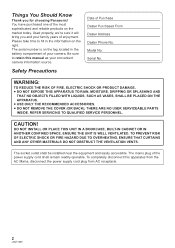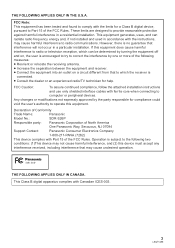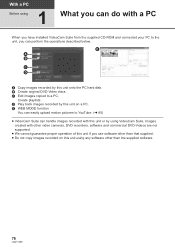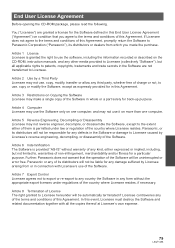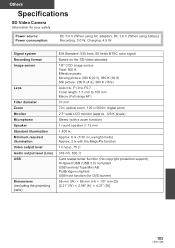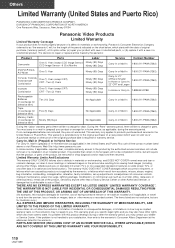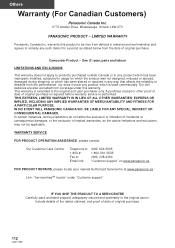Panasonic SDR-S26 Support Question
Find answers below for this question about Panasonic SDR-S26 - Camcorder - 800 KP.Need a Panasonic SDR-S26 manual? We have 1 online manual for this item!
Current Answers
Related Panasonic SDR-S26 Manual Pages
Similar Questions
Accessing A Harddisk Removed From Panasonic Sdr H40 - Camcorder - 800 Kp
Can i access the harddisk removed from a Panasonic SDR H40 - Camcorder - 800 KP with a pc
Can i access the harddisk removed from a Panasonic SDR H40 - Camcorder - 800 KP with a pc
(Posted by godsonmwijage7 1 year ago)
Video Camera Keeps Saying To Check The Sd Card Every Time I Put It In How Can I
I put the sd card in and it will say check card...does a panasonic dvd camera need a specific sd car...
I put the sd card in and it will say check card...does a panasonic dvd camera need a specific sd car...
(Posted by dallasdutcher918 8 years ago)
Software For Panasonic Sdr-s26
I have a Panasonic SDR-S26 video camera - when I try to load the software to copy content to my PC -...
I have a Panasonic SDR-S26 video camera - when I try to load the software to copy content to my PC -...
(Posted by ronbaxter 11 years ago)
Sdr S26 Cd
Wehre Ican buy the konverter cd? please answer the question.
Wehre Ican buy the konverter cd? please answer the question.
(Posted by pasch23 11 years ago)
Need A Replacement Ac Adapter For Sdp-h60p Panasonic Video Camera
where can I find a replacement ac adapter for sdp-h60p panasonic video camera
where can I find a replacement ac adapter for sdp-h60p panasonic video camera
(Posted by angilong74 11 years ago)