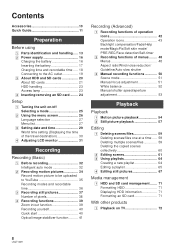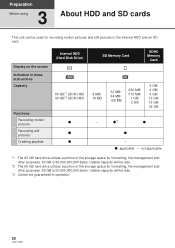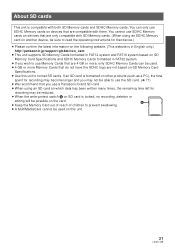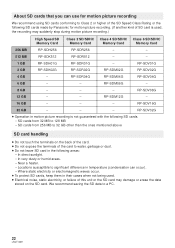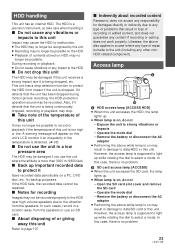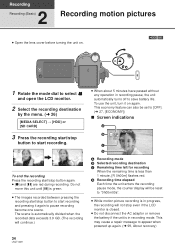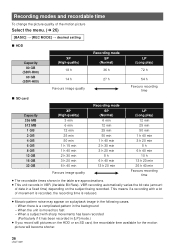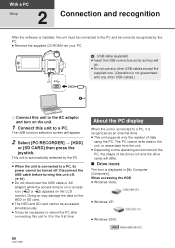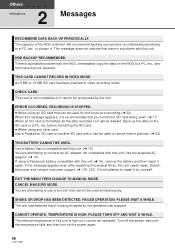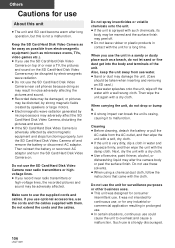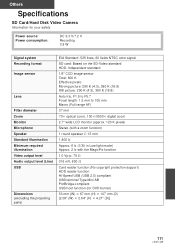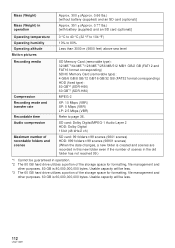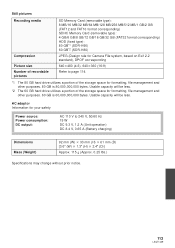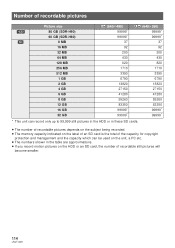Panasonic SDR-H80-S Support Question
Find answers below for this question about Panasonic SDR-H80-S - SD And HDD Camcorder.Need a Panasonic SDR-H80-S manual? We have 1 online manual for this item!
Question posted by pimic on September 19th, 2014
Sdr-h80 Panasonic How To Save To Sd Card
The person who posted this question about this Panasonic product did not include a detailed explanation. Please use the "Request More Information" button to the right if more details would help you to answer this question.
Current Answers
Related Panasonic SDR-H80-S Manual Pages
Similar Questions
Video Camera Keeps Saying To Check The Sd Card Every Time I Put It In How Can I
I put the sd card in and it will say check card...does a panasonic dvd camera need a specific sd car...
I put the sd card in and it will say check card...does a panasonic dvd camera need a specific sd car...
(Posted by dallasdutcher918 8 years ago)
How To Save A Video From Hdd To Sd Card For Panasonic Sdr-h80p
(Posted by 7461pjval 9 years ago)
Panasonic Sdr-h80 Copy From Hdd To Sd Card How
(Posted by jimmbaks 9 years ago)
Transferring Video Footage On My Video Camera To Sd Card
I bought my video camera back in 2009. At the time of purchase I asked if it was necessary to have t...
I bought my video camera back in 2009. At the time of purchase I asked if it was necessary to have t...
(Posted by fmcgruddy 10 years ago)
Will Videocam Suite 3.5 Work With My Sdr-h85 Video Camera?
(Posted by nick15241 12 years ago)