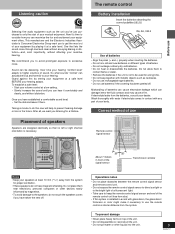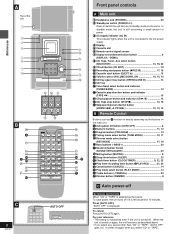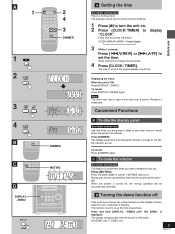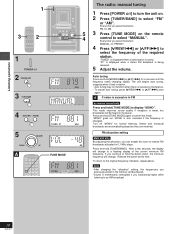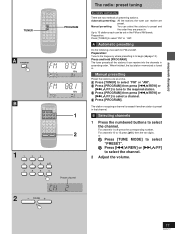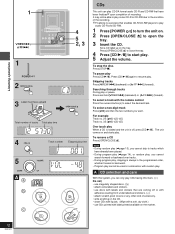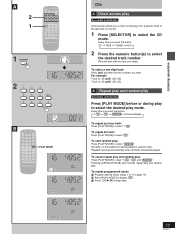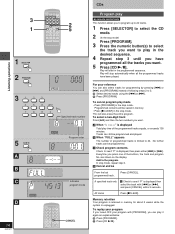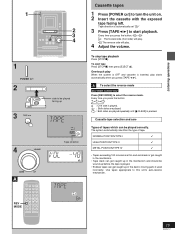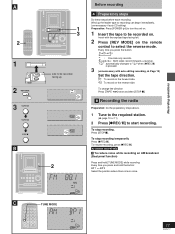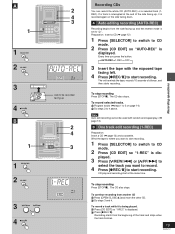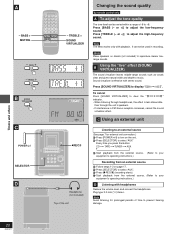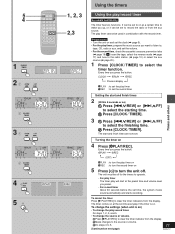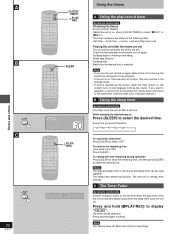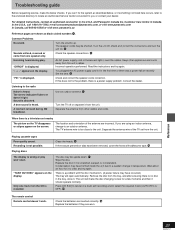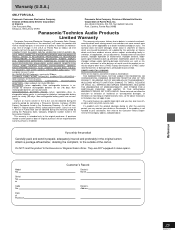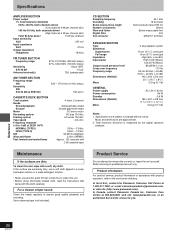Panasonic SCPM25 Support Question
Find answers below for this question about Panasonic SCPM25 - CD STEREO SYSTEM.Need a Panasonic SCPM25 manual? We have 1 online manual for this item!
Question posted by Michaeltamayocruz on January 28th, 2022
How To Access Tone Controls On The Unit
I lost my remote control on my SA-PM25 panasonic compo. How can i access the treble and bass control in the unit itself bcoz its only on the temote control.
Current Answers
Answer #1: Posted by SonuKumar on January 28th, 2022 7:49 AM
Please respond to my effort to provide you with the best possible solution by using the "Acceptable Solution" and/or the "Helpful" buttons when the answer has proven to be helpful.
Regards,
Sonu
Your search handyman for all e-support needs!!
Related Panasonic SCPM25 Manual Pages
Similar Questions
Panasonic Sa-ak500 Stereo Cd Player
Where to get user manual for Panasonic SA-AK500 stereo CD player
Where to get user manual for Panasonic SA-AK500 stereo CD player
(Posted by Anonymous-147520 9 years ago)
Panasonic Sa-ak220 Cd Player Error
When I switch my unit to CD mode the tray opens up automatically and the CHANGE messageappears. No C...
When I switch my unit to CD mode the tray opens up automatically and the CHANGE messageappears. No C...
(Posted by dalrinzoz2 11 years ago)
Remote Control Does Not Work
The remote stopped working for my Panasonic micro-system CD player. It still did not work after I re...
The remote stopped working for my Panasonic micro-system CD player. It still did not work after I re...
(Posted by lmerrell 12 years ago)
My Panasonic Rx Ds5 Will Not Play Cd's It Simpley Says No Disc On Display
(Posted by naggud2000 12 years ago)