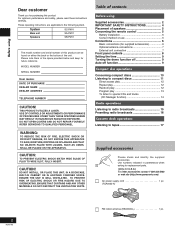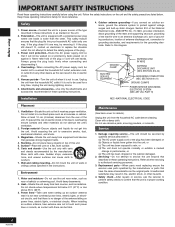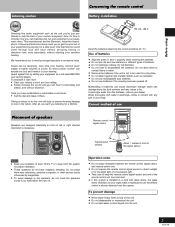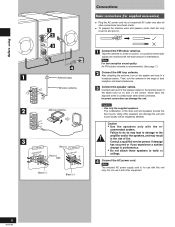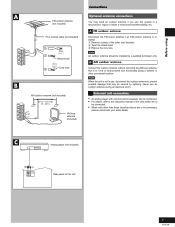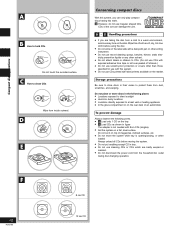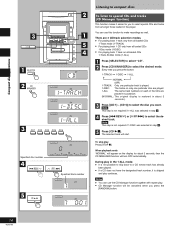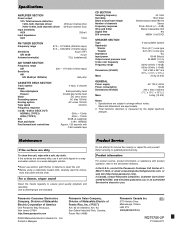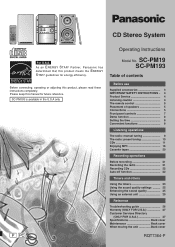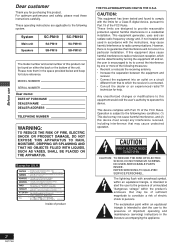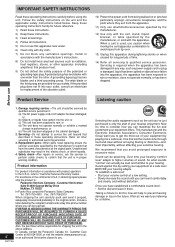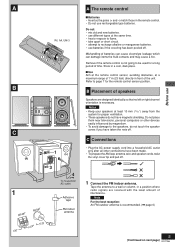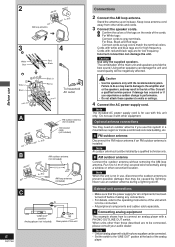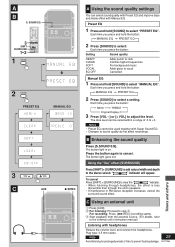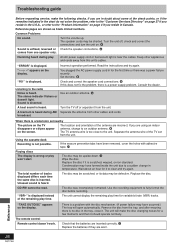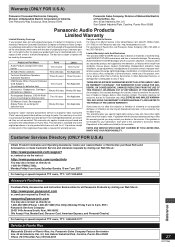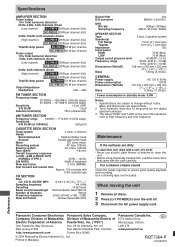Panasonic SC-PM18 Support Question
Find answers below for this question about Panasonic SC-PM18 - Micro System.Need a Panasonic SC-PM18 manual? We have 3 online manuals for this item!
Question posted by mariosrjanaya on December 8th, 2011
How Do You Hook Them Up Do I Need A Special Amp Or Speaker Output
i only get distorted noise on regular reciever
Current Answers
Related Panasonic SC-PM18 Manual Pages
Similar Questions
How To Hook Up Wires On Receiver Which Wires Go Where
hooking up speaker wires to receive
hooking up speaker wires to receive
(Posted by Sanchezzy999 1 year ago)
My Panasonic Sabt235 Blueray Home Theater System Is Not Producing Surround Sound
I have a Panasonic SABT235 BlueRay home theater system hooked to an LG Plasma TV with an HDMI cable....
I have a Panasonic SABT235 BlueRay home theater system hooked to an LG Plasma TV with an HDMI cable....
(Posted by fpasabet 7 years ago)
I Need A Fm Indoor Antenna, Ref. Rsa0007-l For My Panasonic Cd Stereo System, M
where can I purchase a FM indoor antenna, details as above. Thank you
where can I purchase a FM indoor antenna, details as above. Thank you
(Posted by barbarasmith53 8 years ago)
Sa Pt750 Home Theater System
my panasonic 5 disc home dvd and home theater system will not read discs it just started this
my panasonic 5 disc home dvd and home theater system will not read discs it just started this
(Posted by glorithatsme 9 years ago)
Where Can I Get A Power Cord Replacement For A Panasonic Radio Model#rx-4950
I need a power cord replacement for a Panasonic AM/FM Cassette radio boom box
I need a power cord replacement for a Panasonic AM/FM Cassette radio boom box
(Posted by rainbow61610 11 years ago)