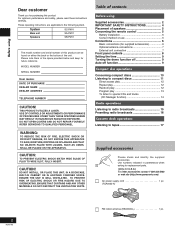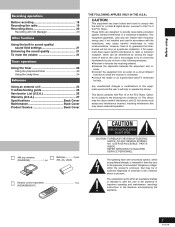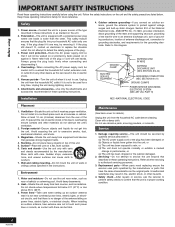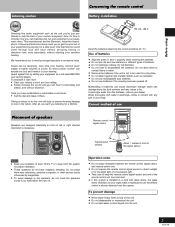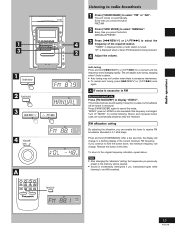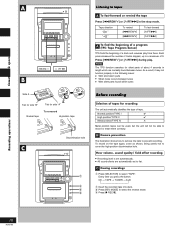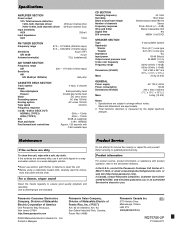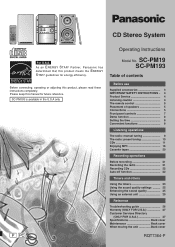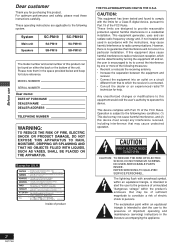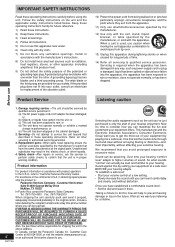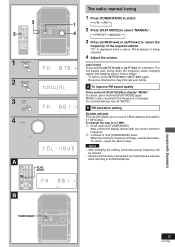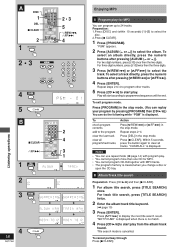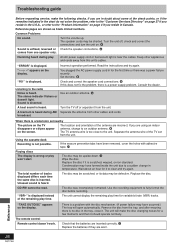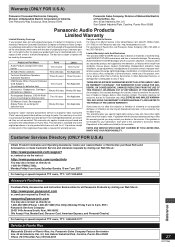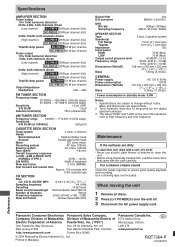Panasonic SC-PM18 Support Question
Find answers below for this question about Panasonic SC-PM18 - Micro System.Need a Panasonic SC-PM18 manual? We have 3 online manuals for this item!
Question posted by flowerita on January 18th, 2015
Operation From Panasonic Sa P.m. 18 Stereo System
How do I program the stations with the remote. Or how do I change the stations thank you
Current Answers
Answer #1: Posted by Autodiy on January 24th, 2015 5:13 AM
please download the manual on the link below for use instructions
http://www.manualslib.com/manual/192206/Panasonic-Sc-Pm18.html
Www.autodiy.co.za
Related Panasonic SC-PM18 Manual Pages
Similar Questions
Remote Control For Panasonic Sa-pm 18
(Posted by orongbonya64 2 years ago)
I Need A Fm Indoor Antenna, Ref. Rsa0007-l For My Panasonic Cd Stereo System, M
where can I purchase a FM indoor antenna, details as above. Thank you
where can I purchase a FM indoor antenna, details as above. Thank you
(Posted by barbarasmith53 8 years ago)
Sa Pt750 Home Theater System
my panasonic 5 disc home dvd and home theater system will not read discs it just started this
my panasonic 5 disc home dvd and home theater system will not read discs it just started this
(Posted by glorithatsme 9 years ago)
Where Can I Get A Schematic For My Panasonic Home Theater System Sa-ht730
where can i get a schematic diagram for home theater system SA-HT730
where can i get a schematic diagram for home theater system SA-HT730
(Posted by davelangle 10 years ago)
Where Can I Get A Power Cord Replacement For Panasonic Sa Pm18
Cd Stereo Syste
(Posted by debrafolmer 12 years ago)