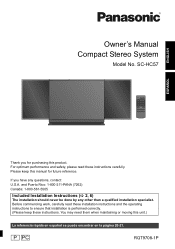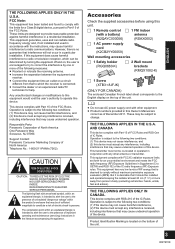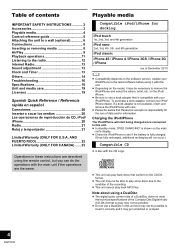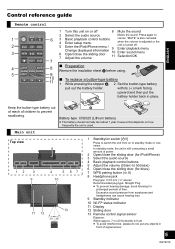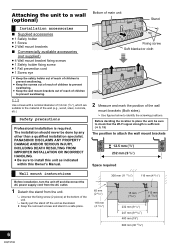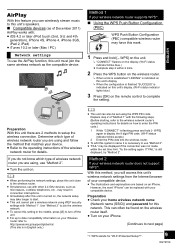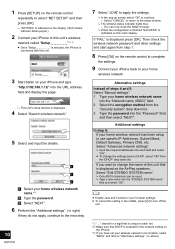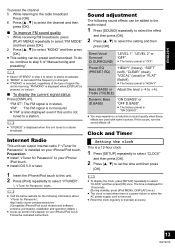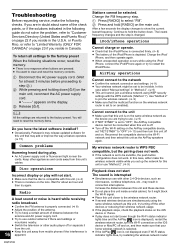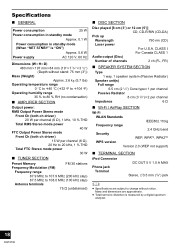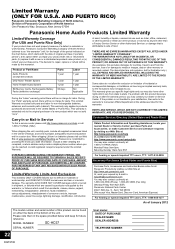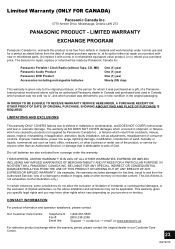Panasonic SC-HC57 Support Question
Find answers below for this question about Panasonic SC-HC57.Need a Panasonic SC-HC57 manual? We have 1 online manual for this item!
Question posted by tremaindave on December 18th, 2013
Pan. Schc57db Problems With The Radio Part.
The radio does not work properly until 30 minutes of interference has been heard. The signal quality is 8 stars and the signal level is 3 - should be ok. I am using a DAB indoor aerial now. If turned off overnight we have to wait again. When it works it's good. Why is this happening and what is the solution please?
Current Answers
Related Panasonic SC-HC57 Manual Pages
Similar Questions
How Buy A Control Remote For My Panasonic Cd Stereo System Model Sa Ak 410 E M
(Posted by estrada717 9 years ago)
When I Turn The Receiver On It Is A Humming Sound How Do I Fix The Problem
(Posted by topdollagohard75 9 years ago)
Cant Get A Signal
have tried it in every room but does not work Cheap radio does work so its got to be the unit
have tried it in every room but does not work Cheap radio does work so its got to be the unit
(Posted by jeanward156 9 years ago)
Manual For Sa-ak500 Panasonic Stereo System.
I would like to get the manual for a Panasonic SA-AK500 stereo system. It is not on the list.Can you...
I would like to get the manual for a Panasonic SA-AK500 stereo system. It is not on the list.Can you...
(Posted by sskatz28 10 years ago)
Mp# Audio Input
How do I connect a MP3 player to the audio input for a Panasonic SC-HC557 sterio system?
How do I connect a MP3 player to the audio input for a Panasonic SC-HC557 sterio system?
(Posted by innovatech1 11 years ago)