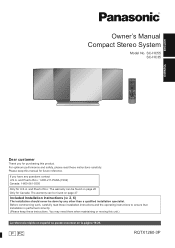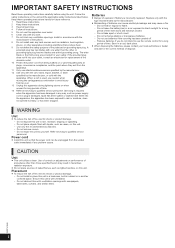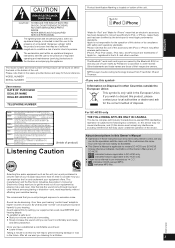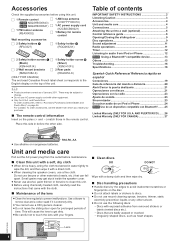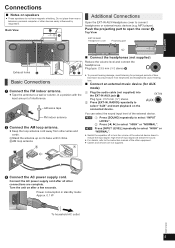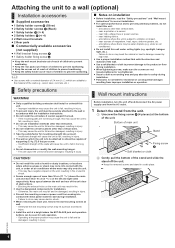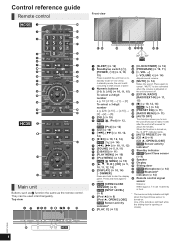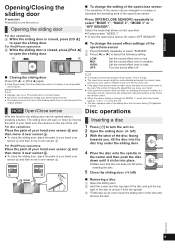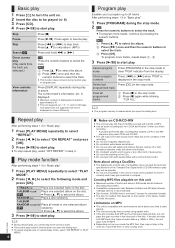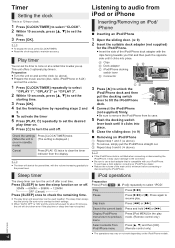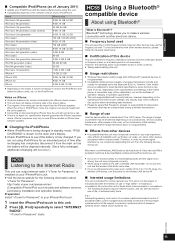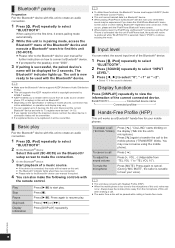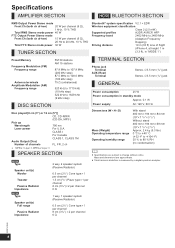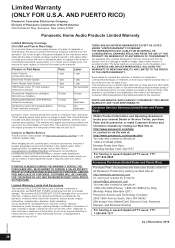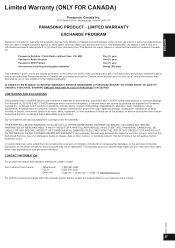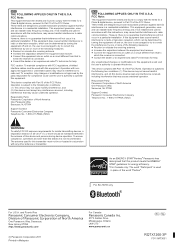Panasonic SCHC35 Support Question
Find answers below for this question about Panasonic SCHC35.Need a Panasonic SCHC35 manual? We have 1 online manual for this item!
Question posted by michiilovee on July 18th, 2013
My Ipod Door Won't Stay Closed. It Closes For 1-2 Seconds But It Opens Again.
I can not close the iPod door so I can't open the CD side. It closes for a short time and opens right back up. When I try to close it, it won't let me.
Current Answers
Related Panasonic SCHC35 Manual Pages
Similar Questions
How Do I Pair A New 64gb Ipod Touch With The Sc-hc55db.
I have selected bluetooth on the sc-hc55db and the ipod see's it but they are not pairing.
I have selected bluetooth on the sc-hc55db and the ipod see's it but they are not pairing.
(Posted by robertmaltby 7 years ago)
The I-pod Cover Won't Slide Across. Why?
the ipod cover won;t slide across. Why?
the ipod cover won;t slide across. Why?
(Posted by gillhatton 10 years ago)
Ipod Dock
Ive just bought this model for my ipod nano cant seem to connect it to front loader pin connection s...
Ive just bought this model for my ipod nano cant seem to connect it to front loader pin connection s...
(Posted by bdixon 10 years ago)
Door Malfunction
My iPhone is currently trapped inside the machine. The door will not open fully. It closed successfu...
My iPhone is currently trapped inside the machine. The door will not open fully. It closed successfu...
(Posted by megandawn23 12 years ago)