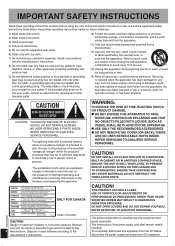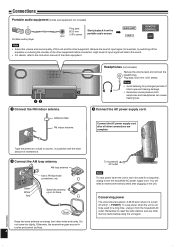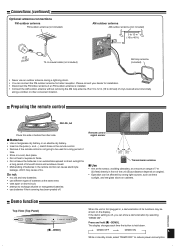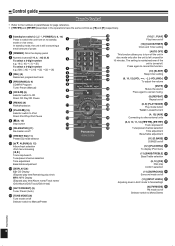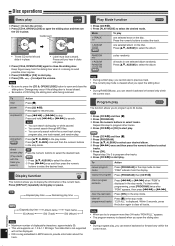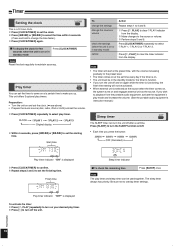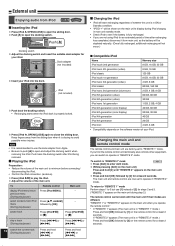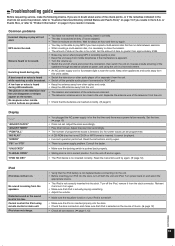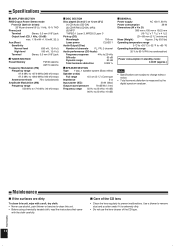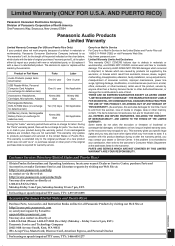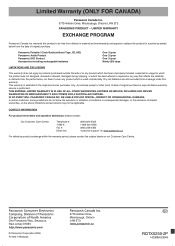Panasonic SC HC3 Support Question
Find answers below for this question about Panasonic SC HC3 - Ultra-Slim iPod Docking Speaker System.Need a Panasonic SC HC3 manual? We have 1 online manual for this item!
Question posted by tbellsham on October 30th, 2011
Using Iphone 3gs On Stereo
When I put my iPhone in the dock it just keeps saying checking connection and will not play. My husband's iPod plays ok.
Current Answers
Related Panasonic SC HC3 Manual Pages
Similar Questions
How Buy A Control Remote For My Panasonic Cd Stereo System Model Sa Ak 410 E M
(Posted by estrada717 9 years ago)
Manual For Sa-ak500 Panasonic Stereo System.
I would like to get the manual for a Panasonic SA-AK500 stereo system. It is not on the list.Can you...
I would like to get the manual for a Panasonic SA-AK500 stereo system. It is not on the list.Can you...
(Posted by sskatz28 10 years ago)
The Dab Wont Do Anything,no Serch No Anything,it Used To Work,can I Reset It?
the DAB on this seems to be stuck,it wont search or do anythig,can i reset it to factory setting,it ...
the DAB on this seems to be stuck,it wont search or do anythig,can i reset it to factory setting,it ...
(Posted by viksdavies 11 years ago)
Problem With Cd Player
Panasonic Sc Hc3 - Ultra-slim Ipod Docking Speaker Syste
When playing CDs, there is a shrilling mecanical noise going on. Any idea how to solve it ? Thanks...
When playing CDs, there is a shrilling mecanical noise going on. Any idea how to solve it ? Thanks...
(Posted by pcantet 11 years ago)
I Have An Iphone 4
Will I be able to use this product with my iPhone 4
Will I be able to use this product with my iPhone 4
(Posted by morrisshereber 11 years ago)