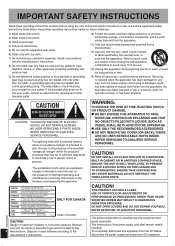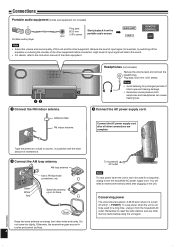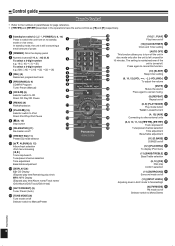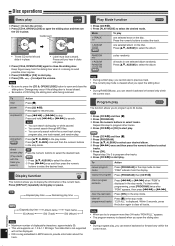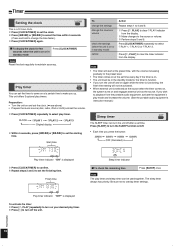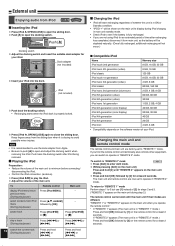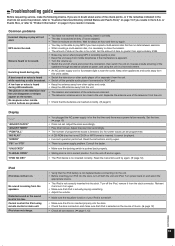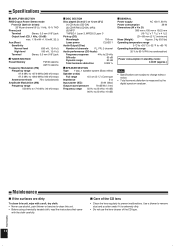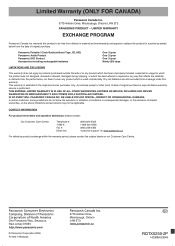Panasonic SC HC3 Support Question
Find answers below for this question about Panasonic SC HC3 - Ultra-Slim iPod Docking Speaker System.Need a Panasonic SC HC3 manual? We have 1 online manual for this item!
Question posted by etmoran on December 17th, 2011
When Playing The Dab Radio It Sometimes Switches Off After A Few Minutes. Why?
The player goes mute after a few minutes of dab radio. is there something i'm missing from reading the manual?
Current Answers
Related Panasonic SC HC3 Manual Pages
Similar Questions
Dab Keeps Switching Off. I'm In France Using It With A Continental Adapter Plug?
My SC-HC27 keeps switching itself off after a few seconds. I am using it in France using a French ad...
My SC-HC27 keeps switching itself off after a few seconds. I am using it in France using a French ad...
(Posted by kirstytate4 10 years ago)
The Dab Radio Has Frozen On My System. Im Not Getting Any Reception But The Fm O
(Posted by Ca060450 11 years ago)
The Dab Wont Do Anything,no Serch No Anything,it Used To Work,can I Reset It?
the DAB on this seems to be stuck,it wont search or do anythig,can i reset it to factory setting,it ...
the DAB on this seems to be stuck,it wont search or do anythig,can i reset it to factory setting,it ...
(Posted by viksdavies 11 years ago)
Problem With Cd Player
Panasonic Sc Hc3 - Ultra-slim Ipod Docking Speaker Syste
When playing CDs, there is a shrilling mecanical noise going on. Any idea how to solve it ? Thanks...
When playing CDs, there is a shrilling mecanical noise going on. Any idea how to solve it ? Thanks...
(Posted by pcantet 11 years ago)
Geen Enkele Reactie Meer In Het Toestel Na Het Plaatsen Van Ipod En Uitzetten.
wat kan ik doen mijn toestel is dood
wat kan ik doen mijn toestel is dood
(Posted by anjac1 11 years ago)