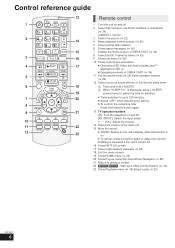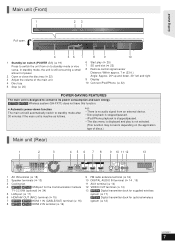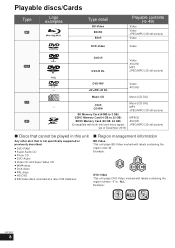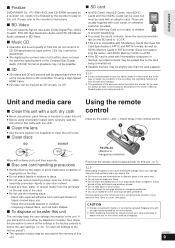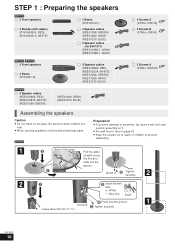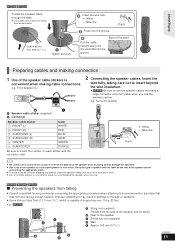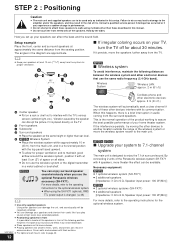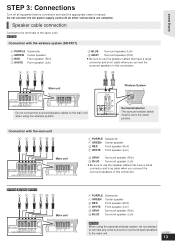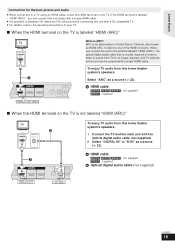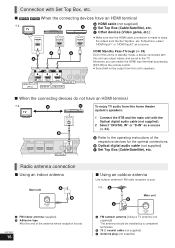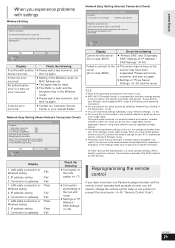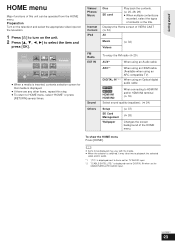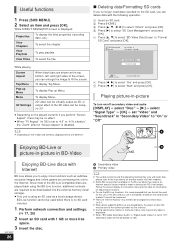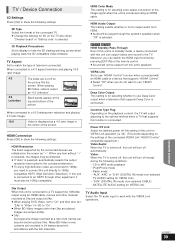Panasonic SCBTT770 Support Question
Find answers below for this question about Panasonic SCBTT770.Need a Panasonic SCBTT770 manual? We have 1 online manual for this item!
Question posted by Store16 on August 8th, 2011
Red Light?
The person who posted this question about this Panasonic product did not include a detailed explanation. Please use the "Request More Information" button to the right if more details would help you to answer this question.
Current Answers
Related Panasonic SCBTT770 Manual Pages
Similar Questions
Sa-btt770
Where can I find a download for the Panasonic model # SA-BTT770? Can not find anywhere online.
Where can I find a download for the Panasonic model # SA-BTT770? Can not find anywhere online.
(Posted by msmalley54 9 years ago)
Panasonic Radio/cd Player
Model - Sc-hc55db
Where can i buy the two hooks required to suspend pthe player on the ewall please ?
Where can i buy the two hooks required to suspend pthe player on the ewall please ?
(Posted by diane195 11 years ago)
Activate Panasonic Home Theater Sc-btt770 For Netflix.ca
I'm unable to find out how to activate my Panasonic Home Theater SC-BTT770
I'm unable to find out how to activate my Panasonic Home Theater SC-BTT770
(Posted by roadrnr37260 11 years ago)
Loss Of Audio Passthrough To Tv When Home Theater In Stand-by Mode
I lost the ability to get audio to pass through the Home theater unit when in Stand-by mode. Speaker...
I lost the ability to get audio to pass through the Home theater unit when in Stand-by mode. Speaker...
(Posted by gsabtl 12 years ago)
Sc Btt770 Error Message That Says Up Ds/s.... What Do I Need To Do?
what do i need to do?
what do i need to do?
(Posted by goodingjustin 12 years ago)