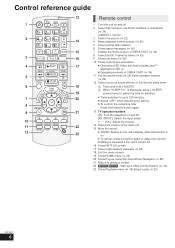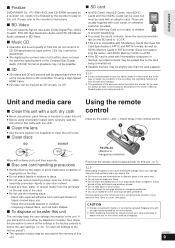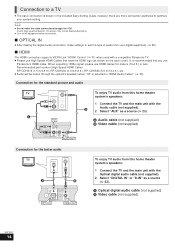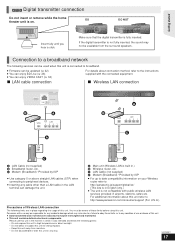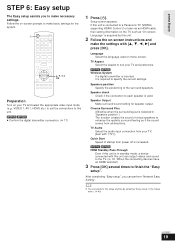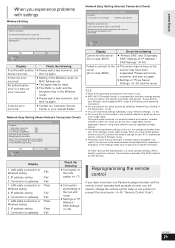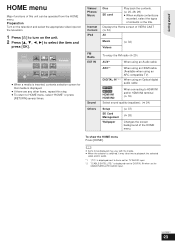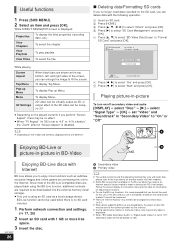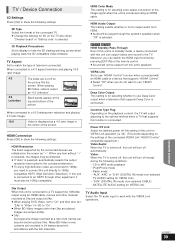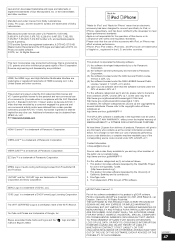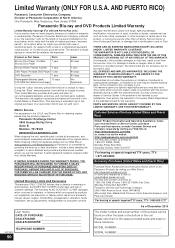Panasonic SCBTT273 Support Question
Find answers below for this question about Panasonic SCBTT273.Need a Panasonic SCBTT273 manual? We have 1 online manual for this item!
Question posted by brit24179 on January 3rd, 2012
Problems Connecting To Viera Cast.
Since purchasing this unit i have not been able to get viera cast to display.
I run all the connections test, and everything passes.
However when I try to get on the internet the system says unable to connect to the internet. Check your setting.
Current Answers
Related Panasonic SCBTT273 Manual Pages
Similar Questions
Problems Witam Bluetooth
hello. I cannot connect my Phone with a speaker via bluetooth. Perhaps the speaker is outdated. Can ...
hello. I cannot connect my Phone with a speaker via bluetooth. Perhaps the speaker is outdated. Can ...
(Posted by matejaforma 2 years ago)
Sc-htb2 Connection
I have just purchased the above Sound Bar and was wondering how I connect my Panasonic TX-L42S10B Vi...
I have just purchased the above Sound Bar and was wondering how I connect my Panasonic TX-L42S10B Vi...
(Posted by phaney1 11 years ago)
Scbtt273 Surround Sound
Blu Ray player won't play surround sound when watching tv, only Netflix. How do we fix this
Blu Ray player won't play surround sound when watching tv, only Netflix. How do we fix this
(Posted by farina5 12 years ago)
Audio
How do I get surround sound to wrk when I am watching T.v. Can I program the remote to turn on my t...
How do I get surround sound to wrk when I am watching T.v. Can I program the remote to turn on my t...
(Posted by alocromwelljulie 12 years ago)
Having Problems With My New Home Theater. Getting A Message That Says Up Ds/s
(Posted by rickmetcalf62 12 years ago)