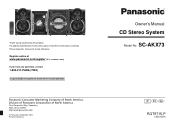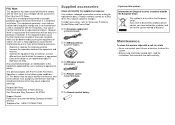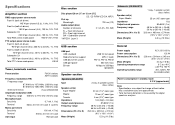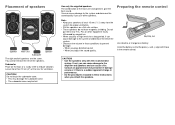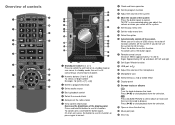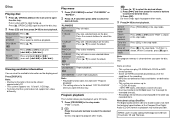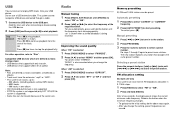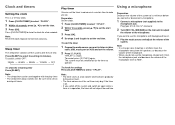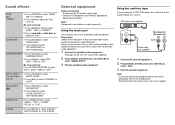Panasonic SCAKX73 Support Question
Find answers below for this question about Panasonic SCAKX73.Need a Panasonic SCAKX73 manual? We have 1 online manual for this item!
Question posted by seausmile on March 27th, 2014
Changing The Radio Channel
I know this is a strange question. But I'm having a hard time changing the radio channel. I have 2 channels right now the rest say A2 and so on. I've held the arrow button down but nothing happens.
Current Answers
Related Panasonic SCAKX73 Manual Pages
Similar Questions
How To Change Radio Channels On Panasonic Schc35
I accidentally pressed the wrong button and now I can't get the channel I want back. I keep getting ...
I accidentally pressed the wrong button and now I can't get the channel I want back. I keep getting ...
(Posted by apmurphy9 2 years ago)
How Do I Change The Radio Frequency
How do i change the radio frequency
How do i change the radio frequency
(Posted by peterolagoke93 3 years ago)
How Do You Change Radio Stations Without The Remote
how do you change radio stations without the remote?
how do you change radio stations without the remote?
(Posted by jdsheedy 7 years ago)
Changing Radio Freq.
Can the radio freq. bechanged on the unit without the remote or is it done only with the remote. I c...
Can the radio freq. bechanged on the unit without the remote or is it done only with the remote. I c...
(Posted by tech1194 11 years ago)