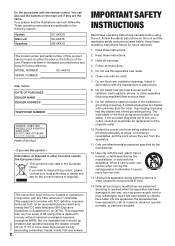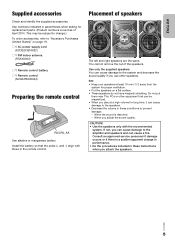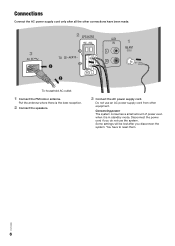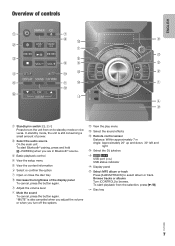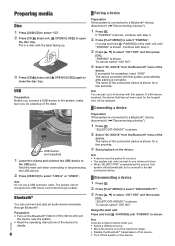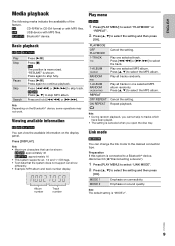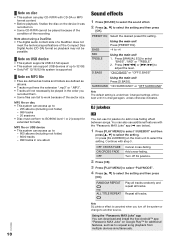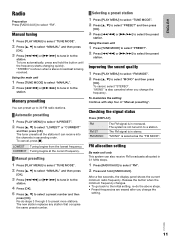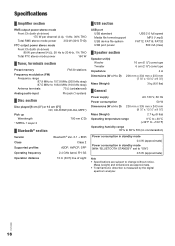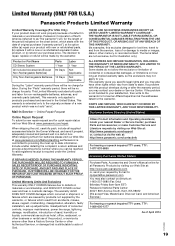Panasonic SC-AKX18 Support Question
Find answers below for this question about Panasonic SC-AKX18.Need a Panasonic SC-AKX18 manual? We have 1 online manual for this item!
Question posted by Anonymous-167785 on February 10th, 2021
Porque No Aparece La Señal De Bluetooth Para Conectarse Con Un Celular
Current Answers
Answer #1: Posted by hzplj9 on February 10th, 2021 2:10 PM
You can only have one connection with one device. If someone has previously connected via bluetooth they must disconnect from the device to allow another person to connect.
Hope that helps.
Related Panasonic SC-AKX18 Manual Pages
Similar Questions
hi, what is the USB adaptor for? Can I turn the unit to receive Bluetooth signal? How to play songs ...
my s4mini will connect to the blutooth but all my friend with higher end devices cannot connect . Ca...
No acepta ninguna funcion solo sale este error cuando se conecta a la linea de ac.Como puedo descarg...