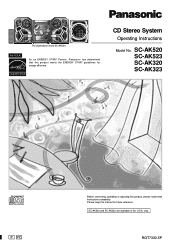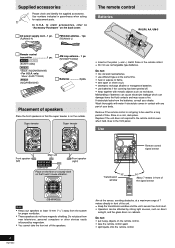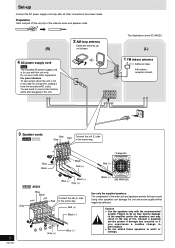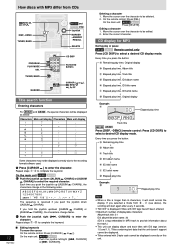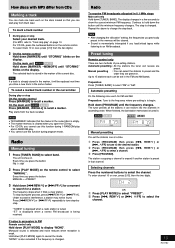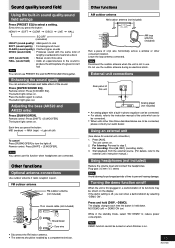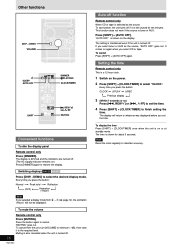Panasonic SCAK520 Support Question
Find answers below for this question about Panasonic SCAK520 - MINI HES W/CD PLAYER.Need a Panasonic SCAK520 manual? We have 1 online manual for this item!
Question posted by royalphillipstmp on February 12th, 2022
Errors
Hello My Panasonic keeps opening upon boot up and always staying on "changing to disc 1." I have tried changing other number with no success. Occasionally says ERROR
Current Answers
Answer #1: Posted by SonuKumar on February 13th, 2022 6:40 AM
Please respond to my effort to provide you with the best possible solution by using the "Acceptable Solution" and/or the "Helpful" buttons when the answer has proven to be helpful.
Regards,
Sonu
Your search handyman for all e-support needs!!
Related Panasonic SCAK520 Manual Pages
Similar Questions
Panasonic Sa-ak500 Stereo Cd Player
Where to get user manual for Panasonic SA-AK500 stereo CD player
Where to get user manual for Panasonic SA-AK500 stereo CD player
(Posted by Anonymous-147520 9 years ago)
I Have An Old Cd/cassette Player And Have Lost The Cord To It. This Is The Info
Panasonic Model # RX-DT30 XBS Serial #: CR5DAO4186 Thank you
Panasonic Model # RX-DT30 XBS Serial #: CR5DAO4186 Thank you
(Posted by bwoody 10 years ago)
Panasonic Sa-ak220 Cd Player Error
When I switch my unit to CD mode the tray opens up automatically and the CHANGE messageappears. No C...
When I switch my unit to CD mode the tray opens up automatically and the CHANGE messageappears. No C...
(Posted by dalrinzoz2 11 years ago)
I Need The Part # For Antenna For Fm Panasonic Cd Mini Sound System Saen25
(Posted by mannyp316 12 years ago)
The Remote Sensor On My As-pm19 Cd/mp3 Player Is Not Functioning.
Can this be repaired
Can this be repaired
(Posted by scarletnewman 12 years ago)