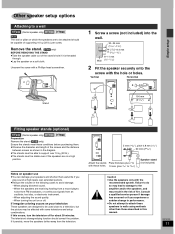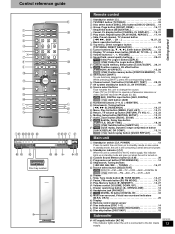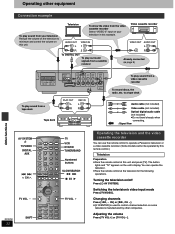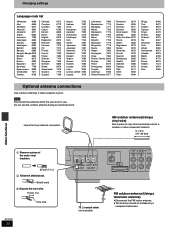Panasonic SAHT900 Support Question
Find answers below for this question about Panasonic SAHT900 - DVD THEATER RECEIVER.Need a Panasonic SAHT900 manual? We have 1 online manual for this item!
Question posted by 4marters on April 13th, 2016
Sa-ht900 Universal Remote Code
can you tell me the universal remote code for the Panasonic SA-HT900?
Current Answers
Related Panasonic SAHT900 Manual Pages
Similar Questions
No Sound.
It started few months ago with strange noise in the speakers but after turn off and on the unit the ...
It started few months ago with strange noise in the speakers but after turn off and on the unit the ...
(Posted by elliv 8 years ago)
How Buy A Control Remote For My Panasonic Cd Stereo System Model Sa Ak 410 E M
(Posted by estrada717 9 years ago)
Manual For Sa-ak500 Panasonic Stereo System.
I would like to get the manual for a Panasonic SA-AK500 stereo system. It is not on the list.Can you...
I would like to get the manual for a Panasonic SA-AK500 stereo system. It is not on the list.Can you...
(Posted by sskatz28 10 years ago)
Panasonic Saht730 - Dvd Theater Receiver Hook Up
Can I route the sound from my TV through the theater to take advantage of it's speakers?
Can I route the sound from my TV through the theater to take advantage of it's speakers?
(Posted by crn1967 10 years ago)
Sa Ht900 Tray Would Not Initialize
tray would not initialize and other function buttons become inoperable. How do I fix this
tray would not initialize and other function buttons become inoperable. How do I fix this
(Posted by mikrag1 12 years ago)