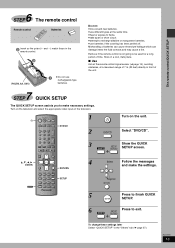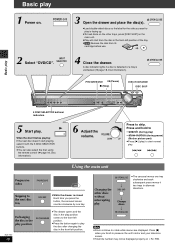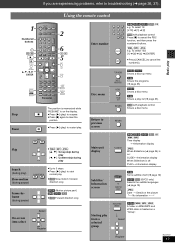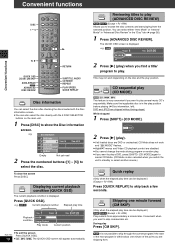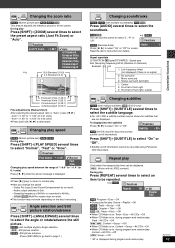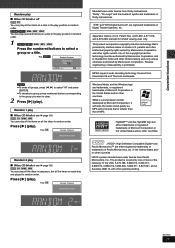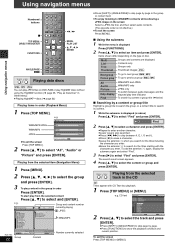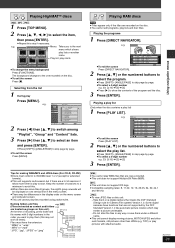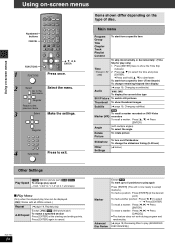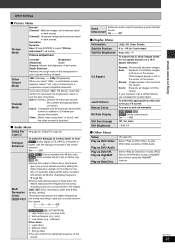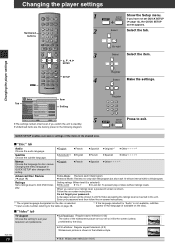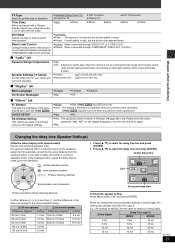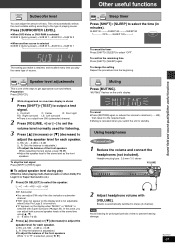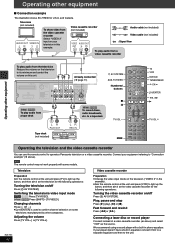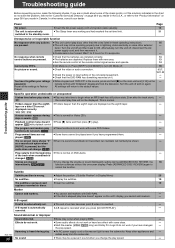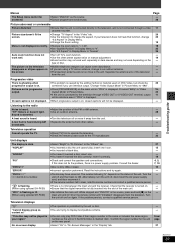Panasonic SAHT733 Support Question
Find answers below for this question about Panasonic SAHT733 - DVD THEATER RECEIVER.Need a Panasonic SAHT733 manual? We have 1 online manual for this item!
Question posted by ericlinstead on July 9th, 2011
My Machine Stopped Working And It Says Init On The Screen
my machine stopped working and now says init on the screen.
Current Answers
Related Panasonic SAHT733 Manual Pages
Similar Questions
Panasonic Saht730 - Dvd Theater Receiver Hook Up
Can I route the sound from my TV through the theater to take advantage of it's speakers?
Can I route the sound from my TV through the theater to take advantage of it's speakers?
(Posted by crn1967 10 years ago)
Remote Control Locked Up
After DAB stopped working i ws forced to doa Panasonic reboot. Now remote locked up and only will di...
After DAB stopped working i ws forced to doa Panasonic reboot. Now remote locked up and only will di...
(Posted by batandbelle 11 years ago)
Ssrnd Stopped Working
ssrnd stopped working after being shut off for two weeks. only left and right speakers work on sfc f...
ssrnd stopped working after being shut off for two weeks. only left and right speakers work on sfc f...
(Posted by Anonymous-85810 11 years ago)
The Remote For This Unit Suddenly Stopped Working Even With New Batteries.
I replaced the batteries, rebooted the unit and unplugged and reconnected the unit without success. ...
I replaced the batteries, rebooted the unit and unplugged and reconnected the unit without success. ...
(Posted by jeremystanden 12 years ago)
How To Program 5 Disc Dvd/cd Player To Randomly From Each
I love this machine but have never been able to play musicrandomly from each disc continuously. It i...
I love this machine but have never been able to play musicrandomly from each disc continuously. It i...
(Posted by bksahm 12 years ago)