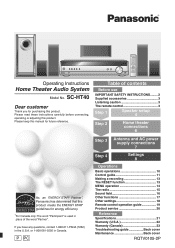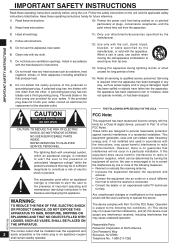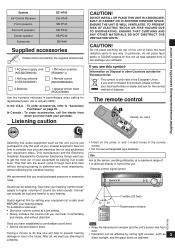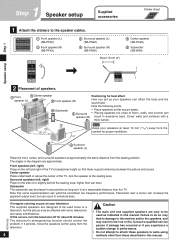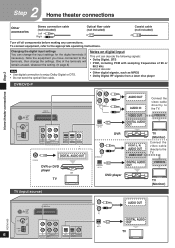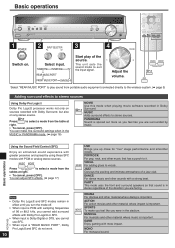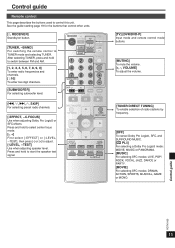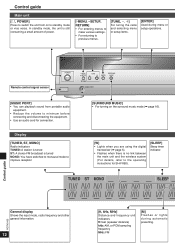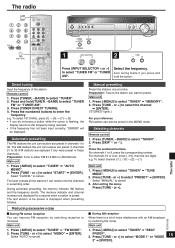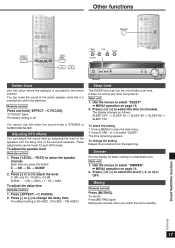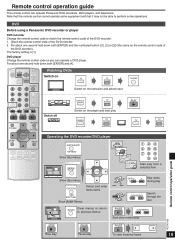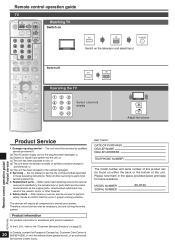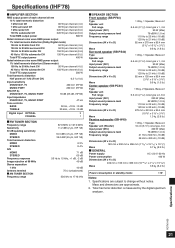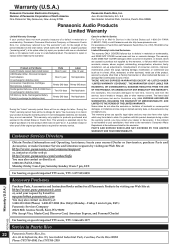Panasonic SAHT40 Support Question
Find answers below for this question about Panasonic SAHT40 - THEATER RECEIVER.Need a Panasonic SAHT40 manual? We have 1 online manual for this item!
Question posted by babsadedapo on December 18th, 2011
Panasonic Saht40
Good Day,
my Panasonic AV Control Receiver SAHT40, when i power it on, it turns on and displace a message " OVERFLOW" and shut down. What should i do?
Current Answers
Related Panasonic SAHT40 Manual Pages
Similar Questions
Can I Use A Universal Remote Control To Operate The Sa-ht65 Av Control Receiver
can i use a universal remote control to operate the SA-HT65 control receiver
can i use a universal remote control to operate the SA-HT65 control receiver
(Posted by mikewati13 1 year ago)
How Buy A Control Remote For My Panasonic Cd Stereo System Model Sa Ak 410 E M
(Posted by estrada717 9 years ago)
Manual For Sa-ak500 Panasonic Stereo System.
I would like to get the manual for a Panasonic SA-AK500 stereo system. It is not on the list.Can you...
I would like to get the manual for a Panasonic SA-AK500 stereo system. It is not on the list.Can you...
(Posted by sskatz28 10 years ago)
Panasonic Saht730 - Dvd Theater Receiver Hook Up
Can I route the sound from my TV through the theater to take advantage of it's speakers?
Can I route the sound from my TV through the theater to take advantage of it's speakers?
(Posted by crn1967 10 years ago)
Where Would I Be Able To Get A Remote Control For The Stereo System For As-ak240
(Posted by Anita1967 11 years ago)