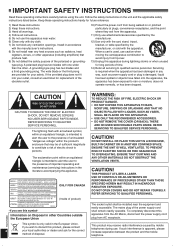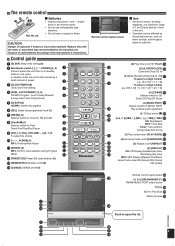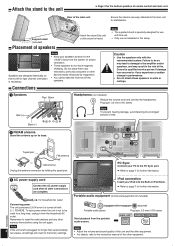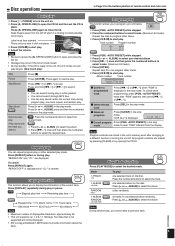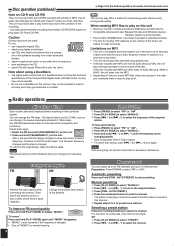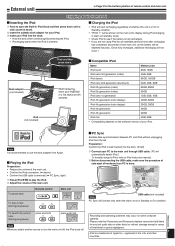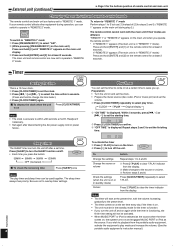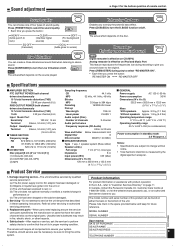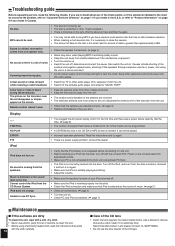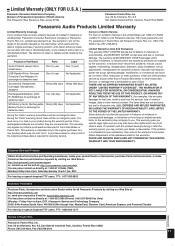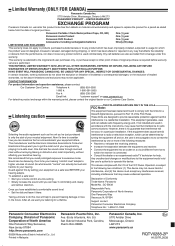Panasonic SAEN38 Support Question
Find answers below for this question about Panasonic SAEN38 - CD STEREO SYSTEM.Need a Panasonic SAEN38 manual? We have 1 online manual for this item!
Question posted by kaydalton on July 10th, 2011
Loss Of Service
Current Answers
Answer #1: Posted by kcmjr on July 11th, 2011 12:34 PM
The question is does it work with an antenna? If not then it's time to take it to a service shop.
There are many indoor antenna available that work well and are not too intrusive.
For example, this is the one I use: http://www.bestbuy.com/site/Terk+-+Amplified+AM/FM+Indoor+Antenna/5230369.p?id=1051806283582&skuId=5230369
Licenses & Certifications: Microsoft, Cisco, VMware, Novell, FCC RF & Amateur Radio licensed.
Related Panasonic SAEN38 Manual Pages
Similar Questions
i need a antenna for my panasonic sa-en38 radio, where can i bujy one, thanks joe pancaro
Where to get user manual for Panasonic SA-AK500 stereo CD player
When I switch my unit to CD mode the tray opens up automatically and the CHANGE messageappears. No C...
The remote stopped working for my Panasonic micro-system CD player. It still did not work after I re...