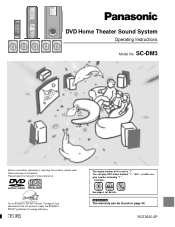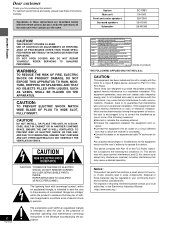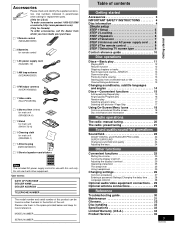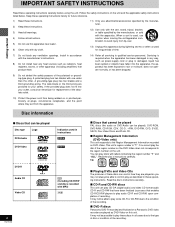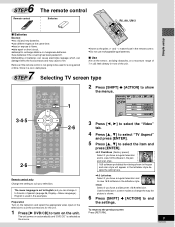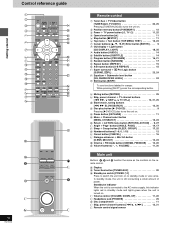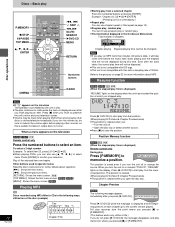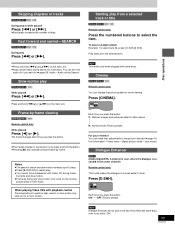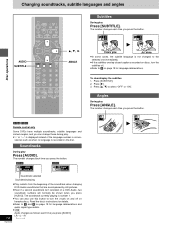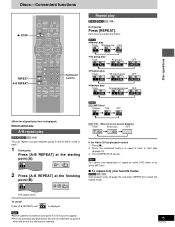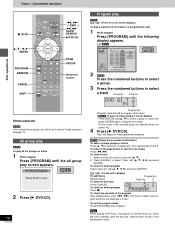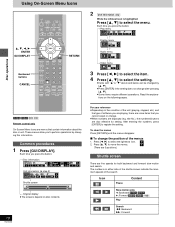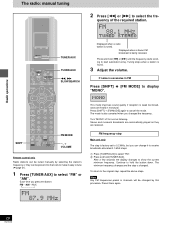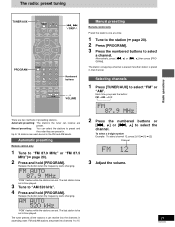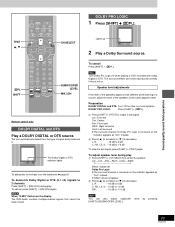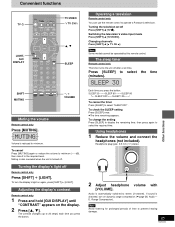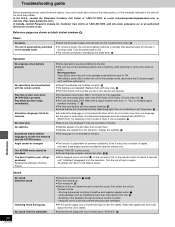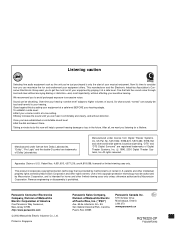Panasonic SADM3 Support Question
Find answers below for this question about Panasonic SADM3 - MINI HES W/CD PLAYER.Need a Panasonic SADM3 manual? We have 1 online manual for this item!
Question posted by woodyduck on June 29th, 2012
Panasonic Home Theatre Remotes
I have broken my home theatre system remote and i cant seem to find a new one. Is there another remote i can use? Its a panasonic SA-DM3 Remote number N2QAJB000055. Thanks
Current Answers
Related Panasonic SADM3 Manual Pages
Similar Questions
Remote Control?
where can I find a remote control for this model? The sound virtualizer can only be activated with r...
where can I find a remote control for this model? The sound virtualizer can only be activated with r...
(Posted by juicyjizza 3 months ago)
How Do I Repeat Cd On Sa Ak17 Without Remote
How do I repeat cd without remote
How do I repeat cd without remote
(Posted by Justinwright1985 10 years ago)
Buy New Remote Control For Dvd Player Model : Sa-pm91d
My remote control for DVD player model SA-PM91D was broken. I need to replace the item but unfortuna...
My remote control for DVD player model SA-PM91D was broken. I need to replace the item but unfortuna...
(Posted by helitaib 11 years ago)
The Remote Sensor On My As-pm19 Cd/mp3 Player Is Not Functioning.
Can this be repaired
Can this be repaired
(Posted by scarletnewman 12 years ago)