Panasonic SABT300 Support Question
Find answers below for this question about Panasonic SABT300 - BLU-RAY DISC HOME THEATER SOUND SYSTEM.Need a Panasonic SABT300 manual? We have 1 online manual for this item!
Question posted by davisgonzal on December 30th, 2012
Update For Sa Bt300
I have downloaded the file PANA_DVD.FRM, how do I load to disk?
Current Answers
There are currently no answers that have been posted for this question.
Be the first to post an answer! Remember that you can earn up to 1,100 points for every answer you submit. The better the quality of your answer, the better chance it has to be accepted.
Be the first to post an answer! Remember that you can earn up to 1,100 points for every answer you submit. The better the quality of your answer, the better chance it has to be accepted.
Related Panasonic SABT300 Manual Pages
Blu-ray Disc Home Theater Sound System - Page 1


...-BT203 SC-BT200
The illustration shows the image of the unit SC-BT300 with "P" indicated on page 59. Dear customer
Thank you have any ...58.
[Canada]: The warranty can be found on the packaging. P PC PX
RQT9508-1P Operating Instructions
Blu-ray Disc Home Theater Sound System Model No.
To update the firmware of the word "Partner". Example:
1
ALL 124
[For[the[U.S.A.[and[Canada[ As an ...
Blu-ray Disc Home Theater Sound System - Page 2


... remote control, but you have made your Blu-ray Disc Home Theater Sound System may not be on sale in certain regions. ≥Some accessories and external devices mentioned in these operating instructions are of your purchase.
∏ 1 Remote control ∏ 1 FM indoor antenna
(N2QAKB000072)
(RSAX0002)
∏ 1 AC power supply [BT300] [BT303] [BT200]
cord
∏ 1 Auto speaker...
Blu-ray Disc Home Theater Sound System - Page 4


...operations
Enjoying VIERA CASTTM 32 Firmware updating 32 Network settings 33 Changing ...discs 42 Recorded discs 42 SD cards 43 Regarding 24p output 43 Discs that cannot be played 43
Disc and card handling 43 Maintenance 43 To dispose or transfer this unit 43 About MP3/JPEG files...sound from all speakers and various sound effects 18 Enjoying surround sound effects 18 Changing the sound...
Blu-ray Disc Home Theater Sound System - Page 5
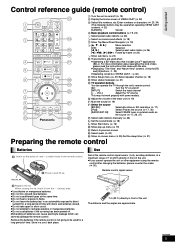
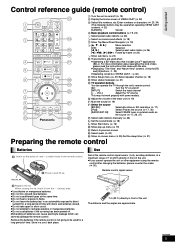
... 21)
= TV operation buttons
You can severely damage the remote control. Mute the sound (> 19)
@ Select the source [BD/SD]: [iPod]:
Select disc drive or SD card drive (> 17) Select iPod as the source (> 17, .... ≥Do not use batteries if the covering has been peeled off (> 19)
2 Display the Home screen of VIERA CAST (> 32)
3 Select title numbers, etc./Enter numbers or characters (> 20, ...
Blu-ray Disc Home Theater Sound System - Page 6


... can be used with [PX[printed[on[the[packaging[ qR AC Voltage selector (> 14)
RQT9508
6
Adjust the volume of power.
2 Open or close the disc tray (> 19) 3 [BT300] \BT303\ [BT200] : SMART SETUP button (> 15)
[BT203] : EASY SETUP button (> 15) 4 Stop (> 19) 5 Start play (> 20)... T terminal (> 14)
[For[units[with[PX[printed[on[the[packaging[ * The terminal is surround sound effect. (> 18) ;
Blu-ray Disc Home Theater Sound System - Page 8


...Front speakers
e.g., [BT300] [BT303]
...player, noise from FM broadcasts, or continuous signals from your speakers can affect the bass and the sound field. How you set up your speakers when you play sound...sound quality. - However the optimal surround sound effect may result in this manual. Using "SMART SETUP" (> 15) is designed to get the ideal surround sound from an oscillator, test disc...
Blu-ray Disc Home Theater Sound System - Page 10


...should I connect with? ≥The different levels of audio from your TV through this home theater system's speakers by connecting to televisions with a video cable
1 Video cable
TV
VIDEO IN...DIGITAL IN
75Ω FM ANT
LOOP EXT AM ANT
LOOP ANT GND
NOTE
≥Set "High Clarity Sound" in order from your digital equipment (> 27). Getting started
+
+
TV connections
AC IN
Main unit
...
Blu-ray Disc Home Theater Sound System - Page 11


...Sound" in the on the cover). Connections with an HDMI cable
Do not disconnect the video cable even if the below is connected. Some features may not be used when connecting to "Off". (> 39) Otherwise, the video is limited to output its audio from your home theater... the TV for best sound and true surround sound. Only Dolby Digital and PCM can be utilized. ≥[BT300] [BT200] \BT203...
Blu-ray Disc Home Theater Sound System - Page 16


...-Video, AVCHD (> 19 to DIGITAL IN 2 when set for TV AUDIO input. (> 28,
Setting the TV audio for VIERA
Link "HDAVI Control")
Sound(Equalizer)
Flat: Cancel (no effect is added). e.g., [BD-V]
Home theater
START
BD-Video Playback DISC Top Menu Menu
RQT9508
16
Network Input Select Sound(Equalizer) Other Functions
OK RETURN
Items
Functions
Playback...
Blu-ray Disc Home Theater Sound System - Page 17


... the main unit. e.g., [BD-V]
Playback/menu access
Home theater
START
BD-Video Playback DISC Top Menu Menu
OK
OK
Network Input Select Sound(Equalizer) Other Functions
OK RETURN
SSDD CCAARRDD
SETUP MIC
SSEELLEECCTTOORR...AUDIO input. (> 28, Setting the TV audio for VIERA Link
"HDAVI Control")
When a disc is loaded or a SD card is displayed next to DIGITAL IN 2 when set
for CABLE/SAT AUDIO...
Blu-ray Disc Home Theater Sound System - Page 22


...sections that have not been downloaded, etc. Some BD-Live content available on the Blu-ray discs may be erased with ... to enjoy functions such as certain playback
formats are played back, the player or disc IDs may be connected to the Internet and set to exit. For...functions. NOTE
≥If you to enjoy more of Files 6 Free space 300 MB
BD-Video Data Erase Format SD Card
OK ...
Blu-ray Disc Home Theater Sound System - Page 28


...".) 3 Set the "HDAVI Control" operations on the connected equipment (e.g., TV). 4 Turn on all "HDAVI Control" compatible equipment and select this unit's input
channel on the home theater system.
≥Audio output is 2-channel audio.
≥When "TV" is selected as HDMI CEC (Consumer Electronics Control), is changed or if you use Panasonic...
Blu-ray Disc Home Theater Sound System - Page 29


...not automatically turn on the TV. e.g., [BD-V]
Home theater
START
BD-Video Playback DISC Top Menu Menu
Network Input Select Sound(Equalizer) Other Functions
OK RETURN
Using the sub ....
NOTE
≥Depending on the menu, some button operations cannot be possible to "Home theater", the main unit
will automatically switch the input channel and display the corresponding action....
Blu-ray Disc Home Theater Sound System - Page 32
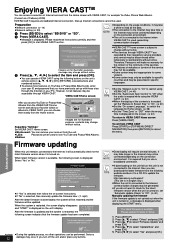
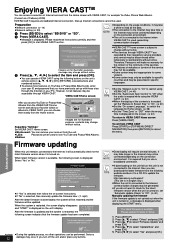
... through the Internet on your Player/Recorder.
Enjoying VIERA CASTTM
You can access a selection of Internet services from the Home screen with these instructions carefully and then press [OK] to VIERA CAST Home screen Press [VIERA CAST].
Firmware Update
The latest firmware is subject to VIERA CAST, you can download the latest firmware from the...
Blu-ray Disc Home Theater Sound System - Page 44


... may not be playable.
*1 ISO9660 level 1 or 2 (except for Camera File system: unified standard established by structure of folders (writing software), files and folders may not play. ≥This unit is not compatible with 3-digit numbers in the order they were updated or taken. Other characters may not be displayed correctly. ≥The...
Blu-ray Disc Home Theater Sound System - Page 45


... surround/surround back speaker cables (with a blue connector, with a gray connector, with a brown connector and a tan connector) have already been connected, disconnect them from the home theater unit. Green: The unit is on and the wireless link is recommended to re-configure the main unit using the main unit's cables. LB: Surround...
Blu-ray Disc Home Theater Sound System - Page 52


... CURRENT ERROR ≥The iPod is being restarted during the firmware update. FINISH
≥The firmware update is being updated.
Page
≥Speakers other than those supplied cannot be conducted. However, it is possible to "Disc and card information" and "About MP3/JPEG files". Can BD-Video/DVD-Video that does not have a region code...
Blu-ray Disc Home Theater Sound System - Page 53


... Laboratories. VIERA LinkTM is a trademark of Sun Microsystems, Inc.
"BONUSVIEW" is not responsible for the operation of Blu-ray Disc Association. "Made for the personal and non-commercial use . Apple is trademark of this device or its compliance with...™ is a trademark of this copyright protection technology must be implied for home and other use of Panasonic Corporation.
Blu-ray Disc Home Theater Sound System - Page 54


...quality is made possible using lossless audio encoding technology. in movie theaters. In addition, faithful reproduction of sound before it transmits uncompressed digital video and audio signals on 5.1-channel... the lowest level of sound that can also be some discs into fewer channels. BD-Video supports up to 7.1 channel output. DTS (Digital Theater Systems) This surround system...
Blu-ray Disc Home Theater Sound System - Page 58


... Limited Warranty service. Friday 9 am -7 pm, EST. Product or Part Name
Parts
Labor
Home Theater System
One (1) Year One (1) Year
Rechargeable Batteries
Ten (10) Days Not Applicable
(in... RQT9508
58
As of North America One Panasonic Way, Secaucus, New Jersey 07094
Panasonic Home Theater Limited Warranty
Limited Warranty Coverage (For U.S.A. The decision to state.
THERE ARE NO EXPRESS...
Similar Questions
How Do I Update Sa-bt300 Panasonic
(Posted by Jjanhdu 9 years ago)
Panasonic Sa-bt300 Wont Read Discs
(Posted by ibtre 9 years ago)
Sa-bt300 Wont Read Disc
(Posted by LandLcvk 10 years ago)
Panasonic Sa-bt300 Cannot Read Discs
(Posted by Bobausana 10 years ago)
Sa-bt200 Bluray Disc Home Theater Sound System Cannot Read The Disk
sa-bt200 bluray disc home theater sound system cannot read the disk
sa-bt200 bluray disc home theater sound system cannot read the disk
(Posted by elix 12 years ago)

