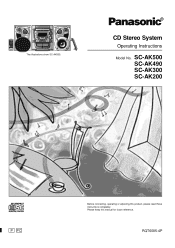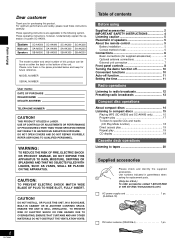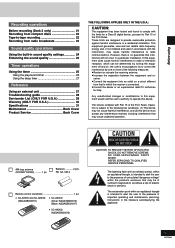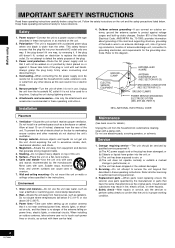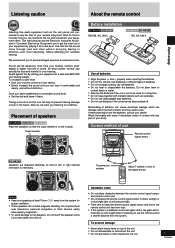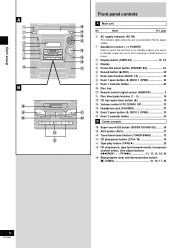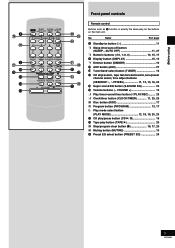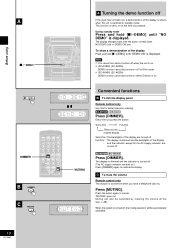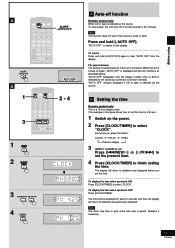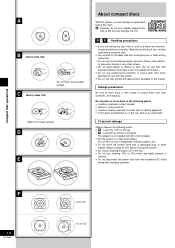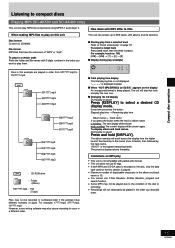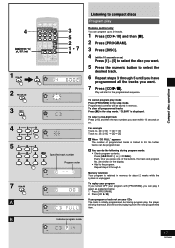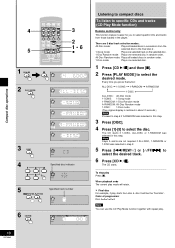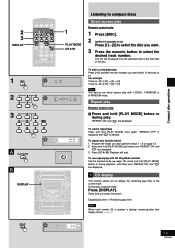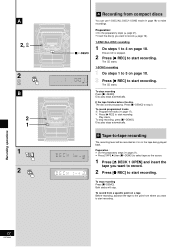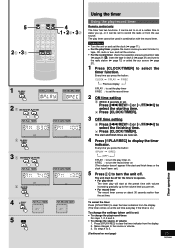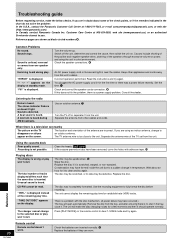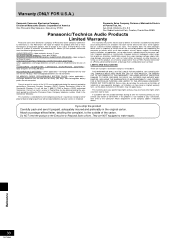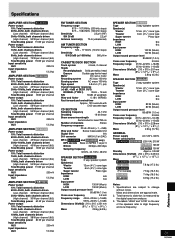Panasonic SAAK300 Support Question
Find answers below for this question about Panasonic SAAK300 - MINI HES W/CD PLAYER.Need a Panasonic SAAK300 manual? We have 1 online manual for this item!
Question posted by theosam523 on June 15th, 2014
What Is The Code For Panasonic Sa-ak200?
The person who posted this question about this Panasonic product did not include a detailed explanation. Please use the "Request More Information" button to the right if more details would help you to answer this question.
Current Answers
Answer #1: Posted by TechSupport101 on June 16th, 2014 12:22 AM
Hi. The User Guide here http://www.helpowl.com/manuals/Panasonic/SAAK300/68372 may come in handy.
Related Panasonic SAAK300 Manual Pages
Similar Questions
Panasonic Sa-ak500 Stereo Cd Player
Where to get user manual for Panasonic SA-AK500 stereo CD player
Where to get user manual for Panasonic SA-AK500 stereo CD player
(Posted by Anonymous-147520 9 years ago)
My Sa-aka300 Will Not Play Cd,s. It Just Says No Discs. Has Ten Kaiser Backed U
(Posted by cynthismerry 10 years ago)
Panasonic Sa-ak300 5 Disc ,won't Play Any Disc
(Posted by phineasfrye 10 years ago)
Panasonic Sa-ak220 Cd Player Error
When I switch my unit to CD mode the tray opens up automatically and the CHANGE messageappears. No C...
When I switch my unit to CD mode the tray opens up automatically and the CHANGE messageappears. No C...
(Posted by dalrinzoz2 11 years ago)
There Is No Sound From My Sa-ak 300. Highest Volume Will Only Go To 0 Db
(Posted by teeter 12 years ago)