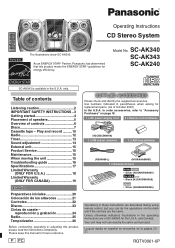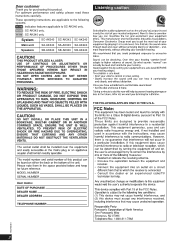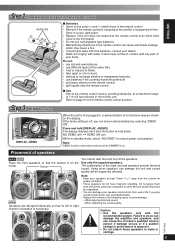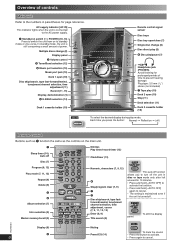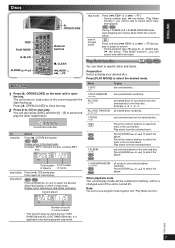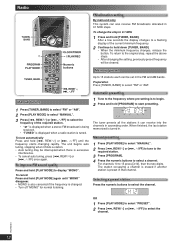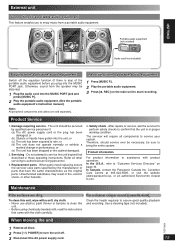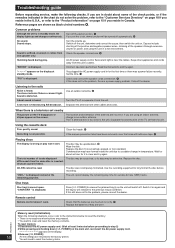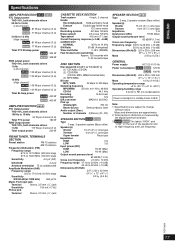Panasonic SAAK240 Support Question
Find answers below for this question about Panasonic SAAK240 - HES SYSTEM.Need a Panasonic SAAK240 manual? We have 1 online manual for this item!
Question posted by pixilees on August 26th, 2012
How Do I Get It Out Of Random?
The person who posted this question about this Panasonic product did not include a detailed explanation. Please use the "Request More Information" button to the right if more details would help you to answer this question.
Current Answers
Answer #1: Posted by LightofEarendil on August 26th, 2012 9:54 AM
Press Play Mode button on your remote to select any other option. All available options are listed on page 7 here if you need a reference by any chance:
http://www.manualowl.com/m/Panasonic/SAAK240/Manual/122897
Cheers
Related Panasonic SAAK240 Manual Pages
Similar Questions
How Buy A Control Remote For My Panasonic Cd Stereo System Model Sa Ak 410 E M
(Posted by estrada717 9 years ago)
Manual For Sa-ak500 Panasonic Stereo System.
I would like to get the manual for a Panasonic SA-AK500 stereo system. It is not on the list.Can you...
I would like to get the manual for a Panasonic SA-AK500 stereo system. It is not on the list.Can you...
(Posted by sskatz28 10 years ago)
Selecting Random Play On The Main Unit If No Remote Control
While waiting on a replacement Remote Control, can I select random play on the Main Unit? If yes, ho...
While waiting on a replacement Remote Control, can I select random play on the Main Unit? If yes, ho...
(Posted by Rameses 10 years ago)
Where Would I Be Able To Get A Remote Control For The Stereo System For As-ak240
(Posted by Anita1967 11 years ago)
Can I Record From This System To An Mp3 Player
CAN I PLUG AN MP3 PLAYER INTO THIS SYSTEM AND RECORD FROM CD TO THE MP3 PLAYER?
CAN I PLUG AN MP3 PLAYER INTO THIS SYSTEM AND RECORD FROM CD TO THE MP3 PLAYER?
(Posted by RICSHEARS 12 years ago)