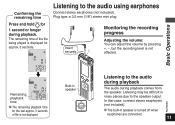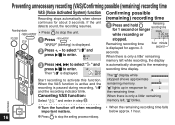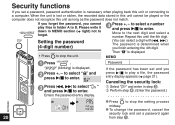Panasonic RR US570 Support Question
Find answers below for this question about Panasonic RR US570 - 1 GB Digital Voice Recorder.Need a Panasonic RR US570 manual? We have 1 online manual for this item!
Question posted by rminns54 on January 9th, 2015
Downloading Problem.
I have a panasonic RR-US570. It turns off when i try to download.
Current Answers
Related Panasonic RR US570 Manual Pages
Similar Questions
I Have A Panasonic Rr-us570 Digital Usb Recorder.
I dropped milk on it and dried and tried to record - I can barely hear few words - what should I do?...
I dropped milk on it and dried and tried to record - I can barely hear few words - what should I do?...
(Posted by mariethomas 3 years ago)
Problems Connecting Us570 Unit To My Computer
The unit turns off when I connect it to my Laptop, Other than that it works fine. May be I need driv...
The unit turns off when I connect it to my Laptop, Other than that it works fine. May be I need driv...
(Posted by inesefe 5 years ago)
Bedienungsanleitung Suche Ic-recorder Panasonic Rr Us470
Sehr geehrte Damen und Herren, können Sie mir eine Bedienungsanleitung in deutscher Ssprache f&...
Sehr geehrte Damen und Herren, können Sie mir eine Bedienungsanleitung in deutscher Ssprache f&...
(Posted by ogaib 9 years ago)
I Have A Panasonic Rr Us550 Digital Voice Recorder Not Working From The Time Buy
I need your dealer contact in victorville, ca
I need your dealer contact in victorville, ca
(Posted by khaldoun37 12 years ago)
Digital Voice Editing Software For Panasonic Rr-us470
Where do I find Digital Voice Editing software and driver for the Panasonic RR-US470 digital voice r...
Where do I find Digital Voice Editing software and driver for the Panasonic RR-US470 digital voice r...
(Posted by donholder 12 years ago)