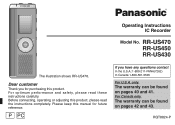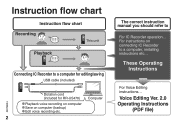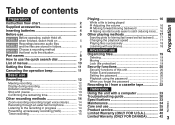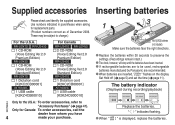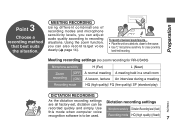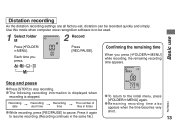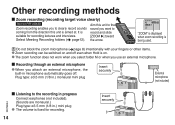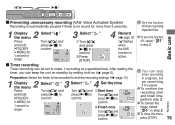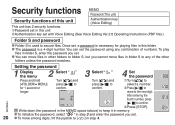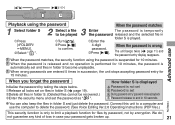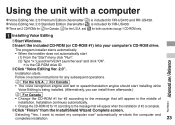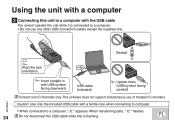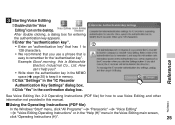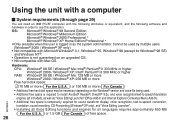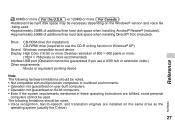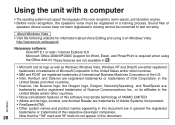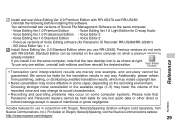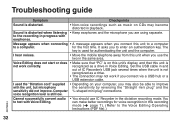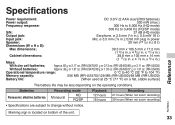Panasonic RR US470 Support Question
Find answers below for this question about Panasonic RR US470 - Digital Voice Recorder.Need a Panasonic RR US470 manual? We have 1 online manual for this item!
Question posted by azizulalias on February 21st, 2012
Panasonic Rrus470 Is Not Detected With Pc.
My Panasonic RR US470 usb device is not working. I tried to save the file to my computer for viewing but it weren't detected. I have tried unplugging it and plug in again, but nothing seems to work.
Current Answers
Related Panasonic RR US470 Manual Pages
Similar Questions
Bedienungsanleitung Suche Ic-recorder Panasonic Rr Us470
Sehr geehrte Damen und Herren, können Sie mir eine Bedienungsanleitung in deutscher Ssprache f&...
Sehr geehrte Damen und Herren, können Sie mir eine Bedienungsanleitung in deutscher Ssprache f&...
(Posted by ogaib 9 years ago)
Panasonic Ic Recorder Model Rr-us350 Is Not Working With Windows 7
Is there an update to let Panasonic IC Recorder model RR-US350 work with windows 7?
Is there an update to let Panasonic IC Recorder model RR-US350 work with windows 7?
(Posted by sabryzakhary 9 years ago)
How Do We Turn Off The Panasonic Rr-us470 Voice Recorder?
I do not see an ON/OFF button. I have been taking the batteries out when I want the power off, but I...
I do not see an ON/OFF button. I have been taking the batteries out when I want the power off, but I...
(Posted by elye 11 years ago)
I Have A Panasonic Rr Us550 Digital Voice Recorder Not Working From The Time Buy
I need your dealer contact in victorville, ca
I need your dealer contact in victorville, ca
(Posted by khaldoun37 12 years ago)
Digital Voice Editing Software For Panasonic Rr-us470
Where do I find Digital Voice Editing software and driver for the Panasonic RR-US470 digital voice r...
Where do I find Digital Voice Editing software and driver for the Panasonic RR-US470 digital voice r...
(Posted by donholder 12 years ago)