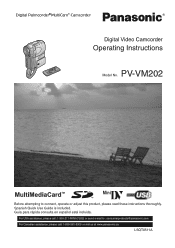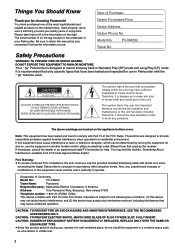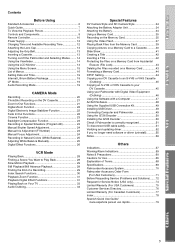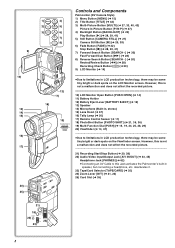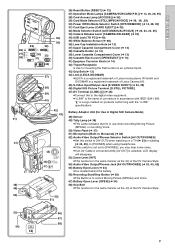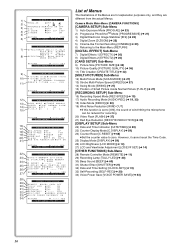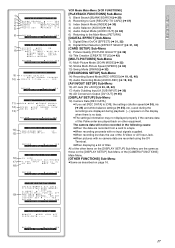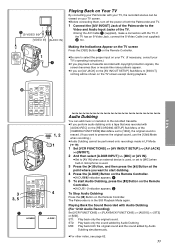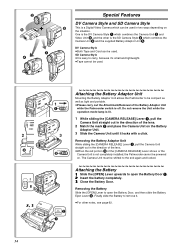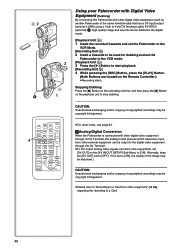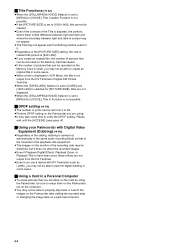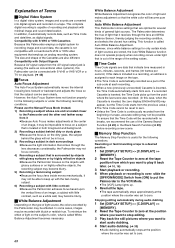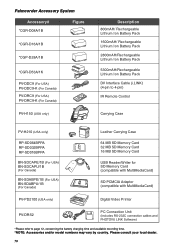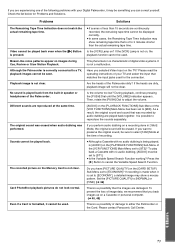Panasonic PVVM202 Support Question
Find answers below for this question about Panasonic PVVM202 - DIGITAL VIDEO CAMCORDER.Need a Panasonic PVVM202 manual? We have 1 online manual for this item!
Question posted by Stephenejames on June 29th, 2016
The Cable Vfa0366....
Current Answers
Answer #1: Posted by tfarner7 on June 30th, 2016 4:37 AM
I did find at DCables a cable that will connect your camera to your computer if you are using a firewall. Seems really ridiculous that you can find a connector for a firewall but not with a standard USB connection.
Also HERE shows cables available but no pictures, so you may be able to call them and ask about availability.
Another thought, it may be that the cable that connects Panasonic DSLR cameras will work with the Palmcorder like this one HERE. It would be worth it to ask them at Panasonic.
I hope one of these suggestions will help you. I have tried everything I can think of to help you with this problem. Good Luck to you.
Answer #2: Posted by BusterDoogen on June 30th, 2016 11:30 AM
I hope this is helpful to you!
Please respond to my effort to provide you with the best possible solution by using the "Acceptable Solution" and/or the "Helpful" buttons when the answer has proven to be helpful. Please feel free to submit further info for your question, if a solution was not provided. I appreciate the opportunity to serve you!
Related Panasonic PVVM202 Manual Pages
Similar Questions
I need to find the axillary connection cable for the Panasonic PV-VM202 Palmcorder
I bought my video camera back in 2009. At the time of purchase I asked if it was necessary to have t...
where can I find a replacement ac adapter for sdp-h60p panasonic video camera