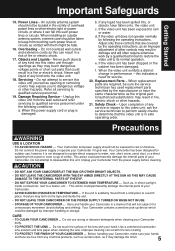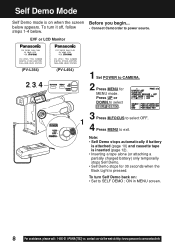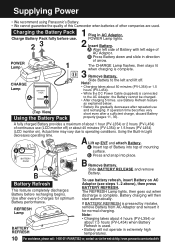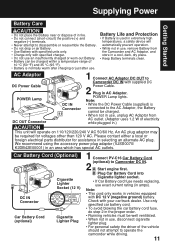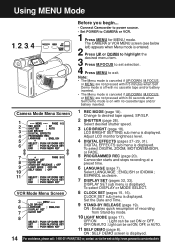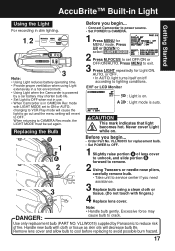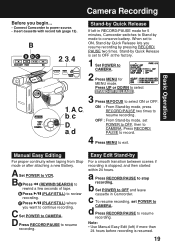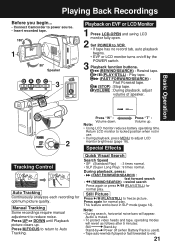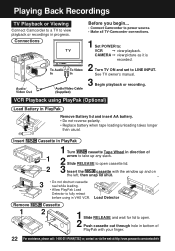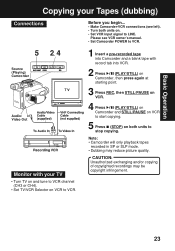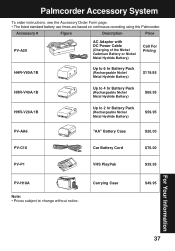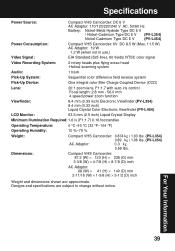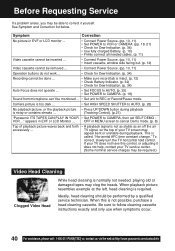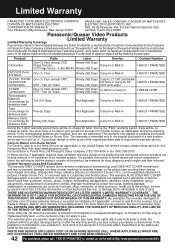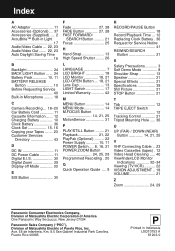Panasonic PVL354D Support Question
Find answers below for this question about Panasonic PVL354D - VHS-C CAMCORDER.Need a Panasonic PVL354D manual? We have 1 online manual for this item!
Question posted by dkliewer3517 on October 29th, 2011
I Need A New Battery Pack How Much Do They Cost, And I
battery pack, and the cost
Current Answers
Answer #1: Posted by BusterDoogen on November 2nd, 2011 3:49 PM
$29.95
Technical Specification::
Capacity: 4200mAH 6V (25.2
WHr)
Dimensions: 46.99 x 88.9 x 36.32mm (LxWxH)
Condition: Brand New, OEM Equivalent made in China.
Type: Ni-MH Battery
Quantity: 1
Related Panasonic PVL354D Manual Pages
Similar Questions
I Need A Battery Charger For A Panasonic Pv-l450d-k In Canada. Battery=pv-bp15-k
Where can I find a battery charger for a Panasonic Palmcorder PV-L450D-K in Canada or ships to Canad...
Where can I find a battery charger for a Panasonic Palmcorder PV-L450D-K in Canada or ships to Canad...
(Posted by Anonymous-172240 1 year ago)
I Have A Panasonic Palmcorder Model Nu Pvl 354d Need To Know What Battery It Tak
What battery does a panasonic 354d palmcorder take
What battery does a panasonic 354d palmcorder take
(Posted by 5788 6 years ago)
I Have A Panasonic Camcorder And Need A New Battery Can You Tell Me The One I Ne
(Posted by dizzyblnd53 9 years ago)
Battery Charger For Pv-bp15 Battery Pack
Need to obtain a battery charger for my Panasonic palmcorder PV-L353D. Battery is PV-BP15(P-V213)
Need to obtain a battery charger for my Panasonic palmcorder PV-L353D. Battery is PV-BP15(P-V213)
(Posted by jspencer13 10 years ago)
I Have A Panasonic Pv-l354d Palmcorder And I Can't Find My Cords That Came With
And my battery won't take the charge anymore to use it, can I order these itms for it? How much will...
And my battery won't take the charge anymore to use it, can I order these itms for it? How much will...
(Posted by dhodge8 12 years ago)