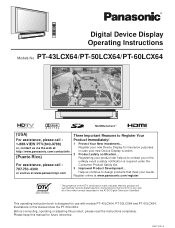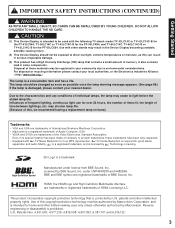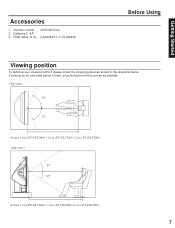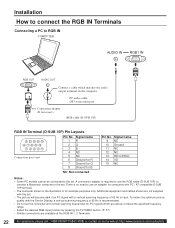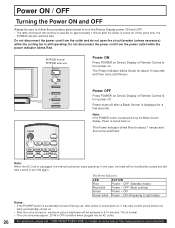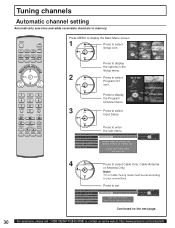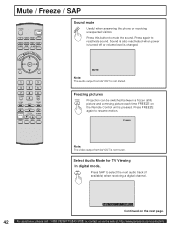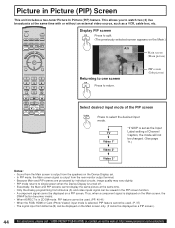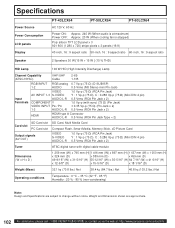Panasonic PT60LCX64 Support Question
Find answers below for this question about Panasonic PT60LCX64 - MMD DIGITAL TUNER.Need a Panasonic PT60LCX64 manual? We have 1 online manual for this item!
Question posted by dhDes on September 8th, 2014
Where Is The Air Filter On Mt Panasonic Pt-60lcx64 Tv
The person who posted this question about this Panasonic product did not include a detailed explanation. Please use the "Request More Information" button to the right if more details would help you to answer this question.
Current Answers
Related Panasonic PT60LCX64 Manual Pages
Similar Questions
Where Is The Air Filter Located And How Do I Reset The Air Filter After I Clean
(Posted by pricelorI 9 years ago)
Rgb Issues
When connecting a PC to either of the RGB ports, with the PC's refresh rate set ar 60Hz and PT-60LCX...
When connecting a PC to either of the RGB ports, with the PC's refresh rate set ar 60Hz and PT-60LCX...
(Posted by foadupad 9 years ago)
How To Clean The Air Filter On Panasonic Pt-60lcx64
(Posted by Legbo 9 years ago)
Panasonic Pt-60lcx64 Wont Turn On
(Posted by jgeebenny8 10 years ago)
How To Clean Air Filter On Pt-60lcx64
(Posted by rbcjasnbra 10 years ago)