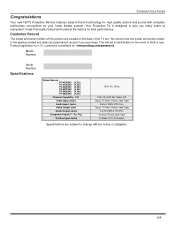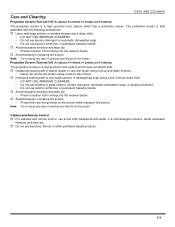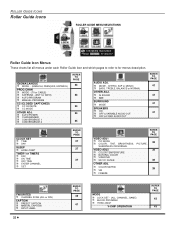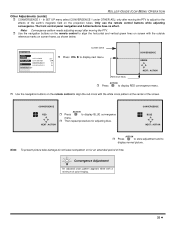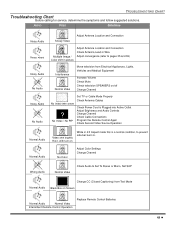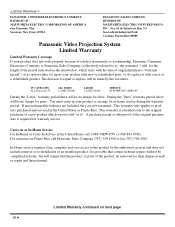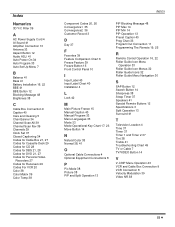Panasonic PT53WX52F Support Question
Find answers below for this question about Panasonic PT53WX52F - 53" PROJECTION TV HD.Need a Panasonic PT53WX52F manual? We have 1 online manual for this item!
Question posted by Anonymous-106768 on April 8th, 2013
How To Repair The Convergence Chip
Current Answers
Answer #1: Posted by OldOwl on April 8th, 2013 10:16 AM
Purchase two replacement convergence chips. (This assumes you have verified STK392-110 is the correct convergence chip. You can obtain the part number in your owner's manual or looking at the chips themselves inside the projection TV.)
- 2
Unplug the TV from the power supply. Remove all cables and wires from the rear of the TV. Remove the fiberboard cover from the back of the TV.
- 3
Attach a numbered label to each wire on the TV's main circuit boards. Take digital photos of the circuit boards as you number and disconnect wires. Use a Philips head screwdriver to remove the main circuit boards from the frame that supports them.
- 4
Desolder the old convergence chips using a wick. Use thermal compound (heat sink grease) and solder the new chips onto the main circuit board to the aluminum heat sink.
- 5
Re-fit the circuit board back into the TV frame and re-attach the wires. Use the digital photos and numbered labels to make the correct connections. Remove the labels when all the labeled wires have been connected to the circuit board.
- 6
Replace the fiberboard cover on the back of the TV. Connect the power supply and cables.
- 7
Turn on the TV and check the picture. The picture should be drastically improved. If the picture is slightly blurred, use the on-screen menu to adjust the convergence.
Related Panasonic PT53WX52F Manual Pages
Similar Questions
Resistor values for r7045, r7046, r7047, r7056, r7072 and r7071for a pt51hx40b Panasonic convergence...
I was told I could purchase a hdmi to rca cable to connect Blu-ray to tv. I did so connected rca end...
Can the average homeowner replace the bulb in the pt56lcz70 model.
tv comes on turns off right away red light blinks 3 times and stops
i have the 53 rear projection and it stopped accepting hd in 720