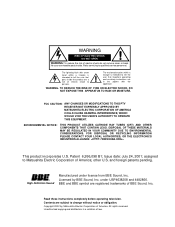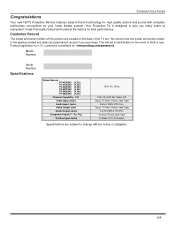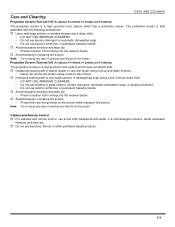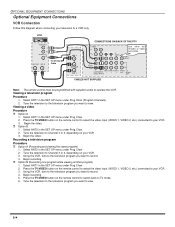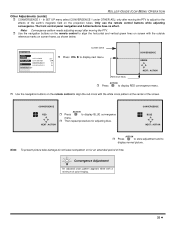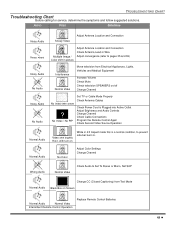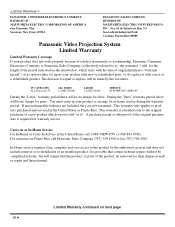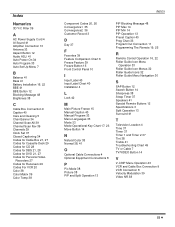Panasonic PT53WX52F Support Question
Find answers below for this question about Panasonic PT53WX52F - 53" PROJECTION TV HD.Need a Panasonic PT53WX52F manual? We have 1 online manual for this item!
Question posted by cutebunny1 on August 1st, 2013
Is It 720dpi Or 1080dpi
The person who posted this question about this Panasonic product did not include a detailed explanation. Please use the "Request More Information" button to the right if more details would help you to answer this question.
Current Answers
Related Panasonic PT53WX52F Manual Pages
Similar Questions
Connecting Hdmi Blu-ray To Tv With Rca To Hdmi Cable
I was told I could purchase a hdmi to rca cable to connect Blu-ray to tv. I did so connected rca end...
I was told I could purchase a hdmi to rca cable to connect Blu-ray to tv. I did so connected rca end...
(Posted by rschoengarth5 7 years ago)
Panasonic Pt-56lcz70 - 56' Rear Projection Tv Support And Services Manuals
Panasonic PT-56LCZ70 - 56" Rear Projection TV Support and services Manuals
Panasonic PT-56LCZ70 - 56" Rear Projection TV Support and services Manuals
(Posted by edaniels001 8 years ago)
Tv Comes On And Turns Off Right Away
tv comes on turns off right away red light blinks 3 times and stops
tv comes on turns off right away red light blinks 3 times and stops
(Posted by fresco8163 12 years ago)
Panasonic Pt-47wx52f Rear Projection Tv Powers On For A Second Then Goes Black.
Panasonic PT-47WX52F rear projection tv. Powers on for a second then goes black. Power light flashes...
Panasonic PT-47WX52F rear projection tv. Powers on for a second then goes black. Power light flashes...
(Posted by tgglazer 12 years ago)
Wont Accept Hd In 720
i have the 53 rear projection and it stopped accepting hd in 720
i have the 53 rear projection and it stopped accepting hd in 720
(Posted by twinshane1 12 years ago)