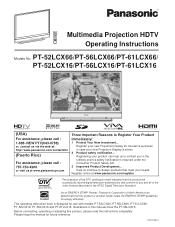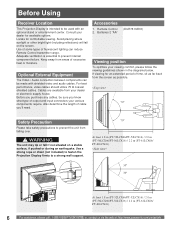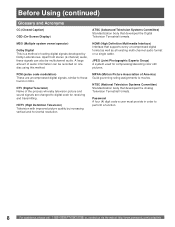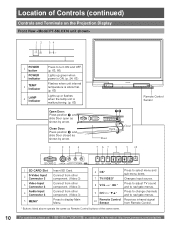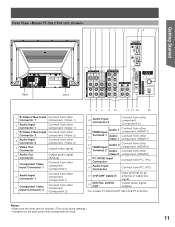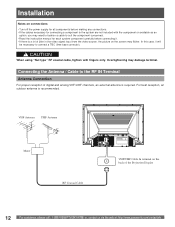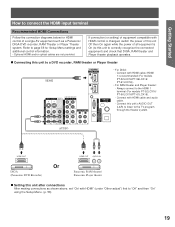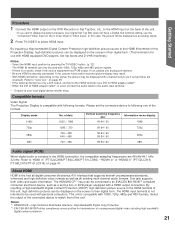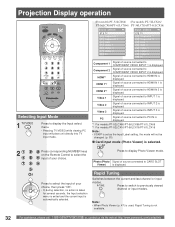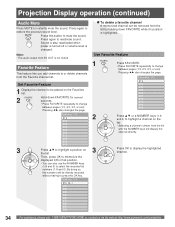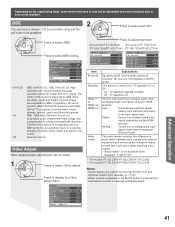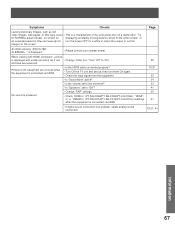Panasonic PT52LCX16 Support Question
Find answers below for this question about Panasonic PT52LCX16 - MULTI MEDIA DISPLAY.Need a Panasonic PT52LCX16 manual? We have 1 online manual for this item!
Question posted by daoutla on December 30th, 2013
Panasonic Pt-52lcx16 Wont Turn On
Current Answers
Answer #1: Posted by BusterDoogen on December 30th, 2013 10:17 AM
I hope this is helpful to you!
Please respond to my effort to provide you with the best possible solution by using the "Acceptable Solution" and/or the "Helpful" buttons when the answer has proven to be helpful. Please feel free to submit further info for your question, if a solution was not provided. I appreciate the opportunity to serve you!
Related Panasonic PT52LCX16 Manual Pages
Similar Questions
When I turn on my HDTV I only see HDM1 in the upper left hand corner of the screen. A bad output on ...