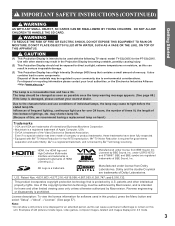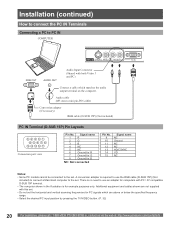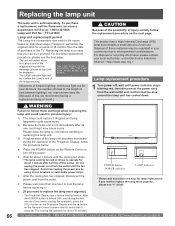Panasonic PT52LCX15 Support Question
Find answers below for this question about Panasonic PT52LCX15 - MULTI MEDIA DISPLAY.Need a Panasonic PT52LCX15 manual? We have 1 online manual for this item!
Question posted by gcyntje on October 20th, 2011
Audio Fades Out After 20 Minutes.
After unit been on for 20 minutes , audio fades out with distortion.
Current Answers
Related Panasonic PT52LCX15 Manual Pages
Similar Questions
I Have Both The Receiver And Transceiver. But I Can't Get Them To Connect!
so I have both the receiver and transceiver and I can't get them to connect. They did once or twice ...
so I have both the receiver and transceiver and I can't get them to connect. They did once or twice ...
(Posted by michaelsykes137 3 years ago)
Unit Error
What should I do if I get a Unit error? The connections have all been checked and are ok.
What should I do if I get a Unit error? The connections have all been checked and are ok.
(Posted by davebasso 8 years ago)
My Pt52lcx66 Seems To Go Into Protection Mode A Little To Often.
Then sound goes of and sreen goes blanck for about 2 minutes when it happens. I have tried to lower ...
Then sound goes of and sreen goes blanck for about 2 minutes when it happens. I have tried to lower ...
(Posted by symat007 11 years ago)
Multi-screen Camera Selection/entry
The manual for our WV-CU650 is very limited on detail with respect to the multi-screen display. It d...
The manual for our WV-CU650 is very limited on detail with respect to the multi-screen display. It d...
(Posted by bchick 12 years ago)
What Cause Of When I Turn On The Tv.every 2 Minutes It Turns Off And On?
(Posted by ALVINCAPARAZ 12 years ago)