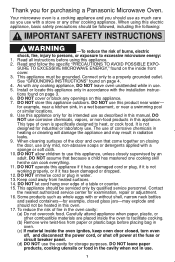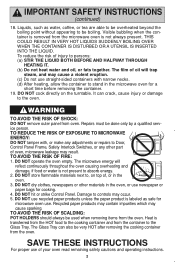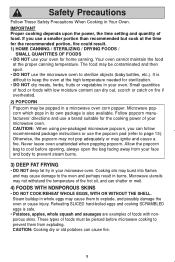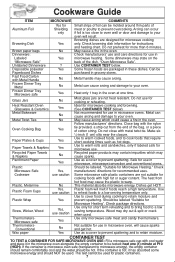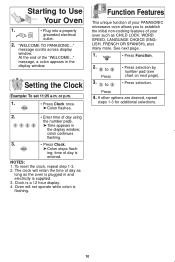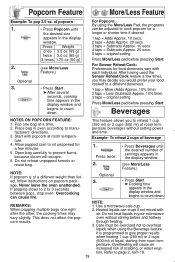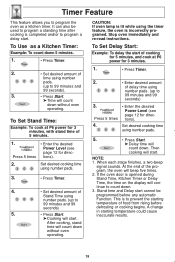Panasonic NNSN797S Support Question
Find answers below for this question about Panasonic NNSN797S - Prestige - Microwave Oven.Need a Panasonic NNSN797S manual? We have 2 online manuals for this item!
Question posted by thedoghousecox on January 4th, 2013
Door Won't Open.
I shut the door on my
NN-SN797S, but it didn't close all the way.
Now it won't open. When I push the OPEN button, it feels unattached. I can't figure out how to remove any panels to get inside. Any ideas or where can I find a repair manual? Thanks!
Current Answers
Related Panasonic NNSN797S Manual Pages
Similar Questions
I Have A 2007 Panasonic Genius Prestige Microwave I Have To Slam Door To Come On
Can my microwave be fixed. NN SD 787S T Panasonic prestige. I have to slam the door to get it to com...
Can my microwave be fixed. NN SD 787S T Panasonic prestige. I have to slam the door to get it to com...
(Posted by wwwgreyfish49 9 years ago)
Panasonic Microwave Door Won't Latch
(Posted by locg 9 years ago)
Searching For A Panasonic Microwave Model No. Nn-s766ba
Where can I purchase a new or re-conditioned Panasonic Microwave Model No. NN-S766BA ?
Where can I purchase a new or re-conditioned Panasonic Microwave Model No. NN-S766BA ?
(Posted by rwlewis2 10 years ago)
Genius Prestige Microwave How Do You Reset From Demo Mode
(Posted by bmarshall1957 10 years ago)
My Panasonic Microwave Model # Ncc988 Door Latch Is Not Working. I Opened The Bo
my panasonic microwave model #NCC988W door latch is not working. I opened the bottom of the microwav...
my panasonic microwave model #NCC988W door latch is not working. I opened the bottom of the microwav...
(Posted by rmreyes 12 years ago)