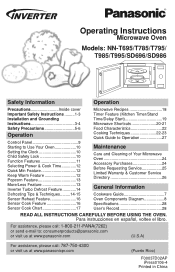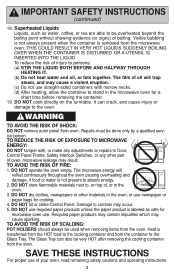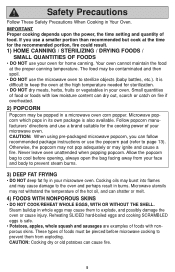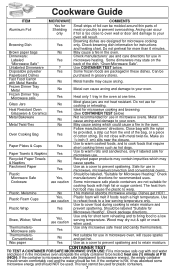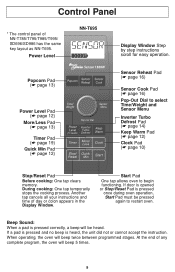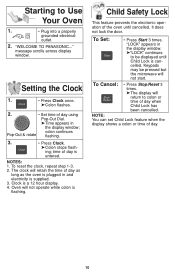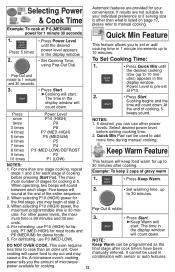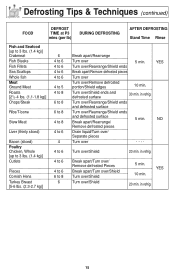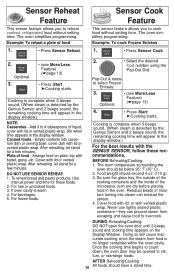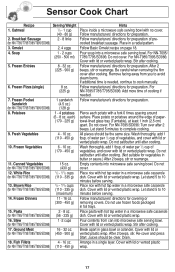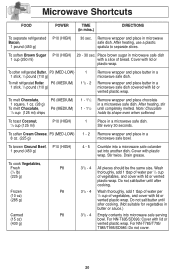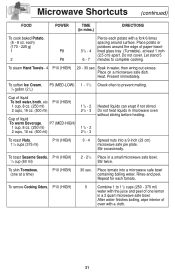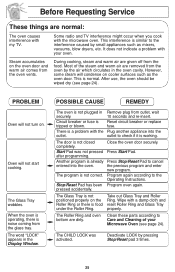Panasonic NNSD986 Support Question
Find answers below for this question about Panasonic NNSD986 - MICROWAVE OVEN 2.2CUFT.Need a Panasonic NNSD986 manual? We have 1 online manual for this item!
Question posted by edmontonab2010 on March 18th, 2012
Panasonicsn968b(2.2 Cu)1250 Watt:child Lock Doesn't Turn Off
Panasonic SN986B (2.2 CU, 1250watt) was on child safety when I purchased it, but won't stop that feature-I have reset 3 times then tried 4 times and still no luck.
Please help me out - I was suppose to use this for our frozen dinner supper etc!!
Current Answers
Related Panasonic NNSD986 Manual Pages
Similar Questions
Child Lock Out
Microwave will not come on. The display window shows child. How do I turn off the child lock and how...
Microwave will not come on. The display window shows child. How do I turn off the child lock and how...
(Posted by donnsherryl 8 years ago)
How To Take Microwave Off Of Child Lock
(Posted by connieannie82 9 years ago)
Office Microwave - The Turntable Is Moving And Will Not Stop
We have unplugges and reset, but that did not help./
We have unplugges and reset, but that did not help./
(Posted by jbollen 12 years ago)