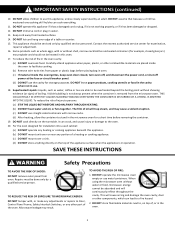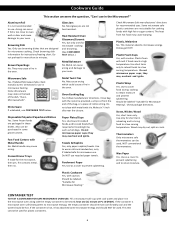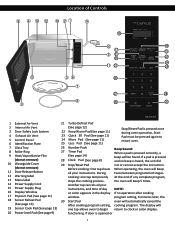Panasonic NN-SC678C Support Question
Find answers below for this question about Panasonic NN-SC678C.Need a Panasonic NN-SC678C manual? We have 1 online manual for this item!
Question posted by Jsmann1977 on May 22nd, 2023
How Do You Take The Fuse Out Of The Panasonic Microwave Nn-sc678c
Current Answers
Answer #1: Posted by SonuKumar on May 22nd, 2023 10:10 PM
To take out the fuse from the Panasonic Microwave NN-SC678C, please follow these steps:
Unplug the microwave: Before performing any maintenance or repairs, make sure the microwave is unplugged from the power source to ensure your safety.
Locate the fuse: The fuse is usually located near the power cord entry point or on the control board of the microwave. Refer to the user manual or the schematic diagram of the microwave for precise fuse location information.
Remove the cover: To access the fuse, you may need to remove the outer cover of the microwave. This process can vary depending on the specific model, so consult the user manual or refer to any instructions provided by Panasonic.
Identify the fuse: Once the cover is removed, locate the fuse. It is a small cylindrical or rectangular component with metal ends and a glass or ceramic body.
Remove the fuse: Using a pair of needle-nose pliers or fuse pullers, gently grip the fuse and pull it straight out from its socket. Apply a gentle, even pressure to avoid damaging the fuse or surrounding components.
Inspect the fuse: After removing the fuse, visually inspect it for any signs of damage or discoloration. If the fuse appears burnt, blown, or damaged in any way, it is likely the cause of the microwave's issue.
Replace the fuse (if necessary): If the fuse is damaged, obtain a replacement fuse with the same specifications (voltage, current, and type) from an authorized Panasonic dealer or electronics store. Insert the new fuse into the socket, ensuring a secure fit.
Reassemble the microwave: Once the new fuse is in place or if the fuse doesn't need replacement, carefully reassemble the microwave by attaching the cover or panel that was removed earlier.
Plug in and test: After reassembling the microwave, plug it back into the power source. Test the microwave to see if it is functioning properly.
It's important to note that microwaves contain high-voltage components, and handling them without proper knowledge and precautions can be dangerous. If you're not comfortable performing the fuse replacement yourself or if the microwave continues to have issues, it's recommended to contact a professional technician or Panasonic customer support for assistance.
Please respond to my effort to provide you with the best possible solution by using the "Acceptable Solution" and/or the "Helpful" buttons when the answer has proven to be helpful.
Regards,
Sonu
Your search handyman for all e-support needs!!
Related Panasonic NN-SC678C Manual Pages
Similar Questions
Purchased a new microwave oven Panasonic Model # NN-SN778from Wal-Mart on 8/29/14 worked fine until ...
What size fuse is it? Where can I buy it and the bulb? Can they be bought at Home Depot or Lowes?
my Sonic Steamer Connectionless Steamer Microwave Oven - NE-2180 keeps blowing the 20a /250v fuse in...
Need a service manual or instruction on how to change or replace the lamp bulb of the oven. Skp