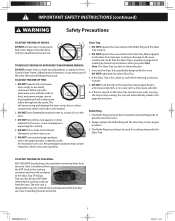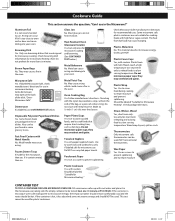Panasonic NN-SB658S Support Question
Find answers below for this question about Panasonic NN-SB658S.Need a Panasonic NN-SB658S manual? We have 2 online manuals for this item!
Question posted by richardlcks on March 19th, 2022
None Of The Buttons Are Responding.
All of the sudden my microwave doesn't respond. Had unit since sep 2020
Current Answers
Answer #1: Posted by Odin on March 19th, 2022 6:00 PM
Go to https://www.manualslib.com/manual/2253073/Panasonic-Nn-Sb646s.html?page=19&term=reset&selected=6#manual and choose a listed problem that reflects your issue. (Note that these instructions are for a closely related model and may have to be varied.)
If the issue persists or if you require further advice, you may want to consult the company: use the contact information at https://www.contacthelp.com/panasonic.
If the issue persists or if you require further advice, you may want to consult the company: use the contact information at https://www.contacthelp.com/panasonic.
Hope this is useful. Please don't forget to click the Accept This Answer button if you do accept it. My aim is to provide reliable helpful answers, not just a lot of them. See https://www.helpowl.com/profile/Odin.
Answer #2: Posted by SonuKumar on March 20th, 2022 8:13 AM
https://www.repairclinic.com/RepairHelp/How-To-Fix-A-Microwave/70-159--/Panasonic-Microwave-Buttons-Not-Working
or
https://images.homedepot-static.com/catalog/pdfImages/eb/eb71ad0e-0fa3-453c-8c0d-f5a3b857bdb3.pdf
Please respond to my effort to provide you with the best possible solution by using the "Acceptable Solution" and/or the "Helpful" buttons when the answer has proven to be helpful.
Regards,
Sonu
Your search handyman for all e-support needs!!
Related Panasonic NN-SB658S Manual Pages
Similar Questions
Purchased A New Microwave Oven Model #nn-sn778 On8/29/14 From Wal-mart Called Th
Purchased a new microwave oven Panasonic Model # NN-SN778from Wal-Mart on 8/29/14 worked fine until ...
Purchased a new microwave oven Panasonic Model # NN-SN778from Wal-Mart on 8/29/14 worked fine until ...
(Posted by lougarofano 9 years ago)
Model Change
we have the same model number as you show but it does not have the dial - it has all push buttons. I...
we have the same model number as you show but it does not have the dial - it has all push buttons. I...
(Posted by randw 11 years ago)