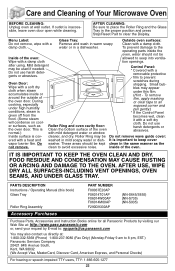Panasonic NNS935BF Support Question
Find answers below for this question about Panasonic NNS935BF - MICROWAVE - 2.2CUFT.Need a Panasonic NNS935BF manual? We have 1 online manual for this item!
Question posted by jdavidfuller on October 26th, 2012
Panasonic Nns935bf Door Release Button Does Not Work. How Do I Open.
The door release button does not operate. How can I open the door without harming the microwave?
Current Answers
Related Panasonic NNS935BF Manual Pages
Similar Questions
Door Latch System Not Working
panasonic nn-sn797. 7 months old. door latch has not worked right since new now we have to close th...
panasonic nn-sn797. 7 months old. door latch has not worked right since new now we have to close th...
(Posted by tnskeetshooter51 9 years ago)
Re: Door Release Button And Spring For My Panasonic Nnt785sf Microwave
I need a new door release button and spring for my Panasonic NNT785SF
I need a new door release button and spring for my Panasonic NNT785SF
(Posted by markahara 11 years ago)
My Panasonic Microwave Model # Ncc988 Door Latch Is Not Working. I Opened The Bo
my panasonic microwave model #NCC988W door latch is not working. I opened the bottom of the microwav...
my panasonic microwave model #NCC988W door latch is not working. I opened the bottom of the microwav...
(Posted by rmreyes 12 years ago)
Panasonic Microwave Oven Model Number Nn-s935bf
Need a service manual or instruction on how to change or replace the lamp bulb of the oven. Skp
Need a service manual or instruction on how to change or replace the lamp bulb of the oven. Skp
(Posted by surooha1 12 years ago)