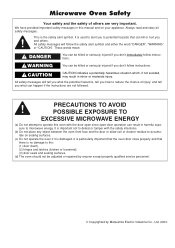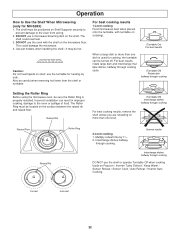Panasonic NNS263WF Support Question
Find answers below for this question about Panasonic NNS263WF - MICROWAVE OTR.Need a Panasonic NNS263WF manual? We have 1 online manual for this item!
Question posted by patrickrenaud on November 27th, 2014
Light Dont Open Anymore
After replacing head bulb, when light was open, spark and odour were occur. Since light would not open. The bip from the control board work, but not the light. The main board is not more available from repair center, anyone already repair the faulty part?
Current Answers
Related Panasonic NNS263WF Manual Pages
Similar Questions
Purchased A New Microwave Oven Model #nn-sn778 On8/29/14 From Wal-mart Called Th
Purchased a new microwave oven Panasonic Model # NN-SN778from Wal-Mart on 8/29/14 worked fine until ...
Purchased a new microwave oven Panasonic Model # NN-SN778from Wal-Mart on 8/29/14 worked fine until ...
(Posted by lougarofano 9 years ago)
How To Change Light Bulb Of Microwave Oven Model Nn-s698
(Posted by marymah 11 years ago)
My Connectionless Steamer Microwave Oven Ne-2180 Does Not Work Fuses Replaced
my Sonic Steamer Connectionless Steamer Microwave Oven - NE-2180 keeps blowing the 20a /250v fuse in...
my Sonic Steamer Connectionless Steamer Microwave Oven - NE-2180 keeps blowing the 20a /250v fuse in...
(Posted by sbenson99 11 years ago)
How Do I Replace The Light Bulb In My Microwave Oven.panasonic Model Nn-t774
(Posted by Anonymous-77167 11 years ago)