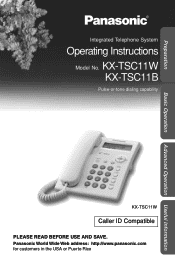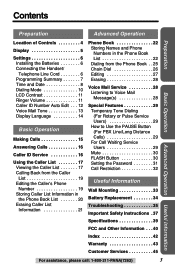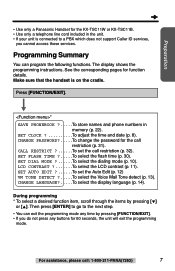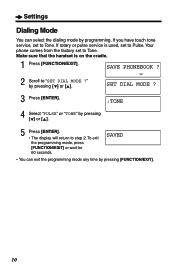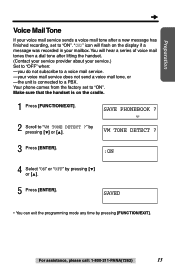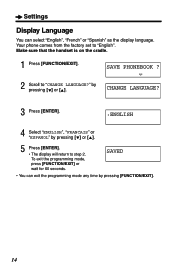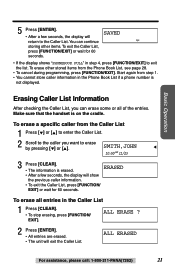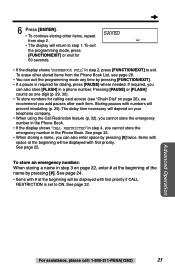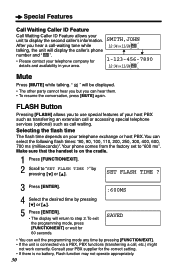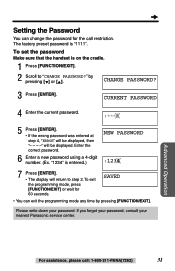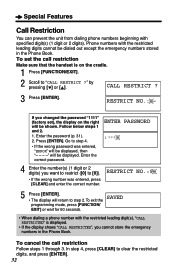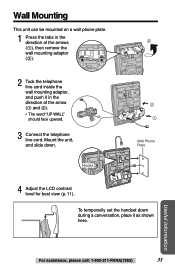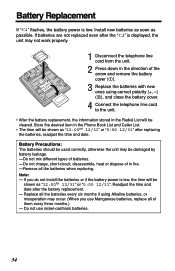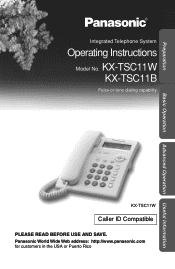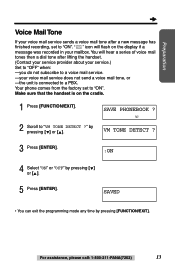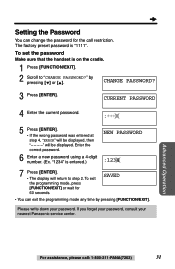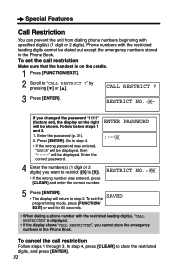Panasonic KX-TSC11B Support Question
Find answers below for this question about Panasonic KX-TSC11B.Need a Panasonic KX-TSC11B manual? We have 2 online manuals for this item!
Question posted by wheezerone on June 1st, 2015
How Do You Program Password For Vm
Panasonic Dect 6.0 plus cordless phone - how do I reset password for VM
Current Answers
Answer #1: Posted by TommyKervz on June 1st, 2015 4:36 AM
Follow the instructions on the link http://izzylaif.com/en/how-to-remove-panasonic-dect-phone-pin-codes/
Related Panasonic KX-TSC11B Manual Pages
Similar Questions
How Can I Change The Time On My Panasonic Kx-dt521?
I've already triedProgram buttonthen * twice (the phone then beeps and I cannot press 1,2,3,4
I've already triedProgram buttonthen * twice (the phone then beeps and I cannot press 1,2,3,4
(Posted by dannyparkes 2 years ago)
How Do You Adjust The Ringer Tone / Volume Of Panasonic Corded Phone Model Kx-ts
(Posted by sbbarona 9 years ago)
How To Program Name On A Panasonic Kx-dt343 Phone
(Posted by timkapita 10 years ago)
Whats The Procedure Of Recording Voice Mail In Panasonic Kx-t7730 Telephone
(Posted by nike999 10 years ago)
How To Program Extentions Names On Panasonic Kx-dt343
(Posted by raMob 10 years ago)