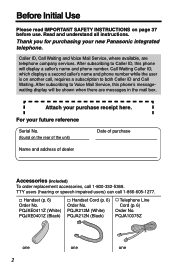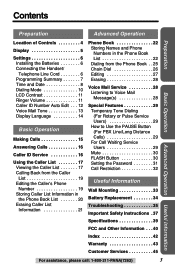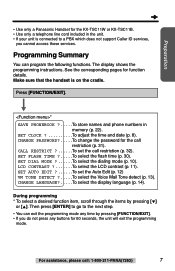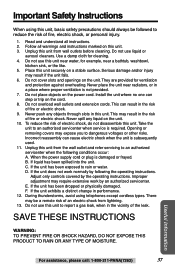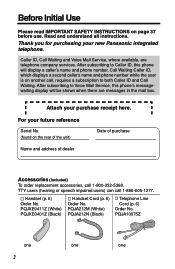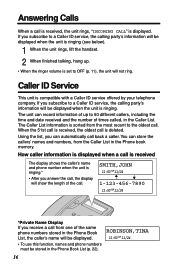Panasonic KX-TSC11B Support Question
Find answers below for this question about Panasonic KX-TSC11B.Need a Panasonic KX-TSC11B manual? We have 2 online manuals for this item!
Question posted by jitu001 on February 21st, 2014
Not Able To Answer Droid Calls Via Bluetooth On My Avh-x3600bhs
The person who posted this question about this Panasonic product did not include a detailed explanation. Please use the "Request More Information" button to the right if more details would help you to answer this question.
Current Answers
Related Panasonic KX-TSC11B Manual Pages
Similar Questions
How Do I Forward All Calls To An Outside/remote Phone
(Posted by SMORGAN76648 9 years ago)
How Do You Adjust The Ringer Tone / Volume Of Panasonic Corded Phone Model Kx-ts
(Posted by sbbarona 9 years ago)
How To Answer Incoming Calls Panasonic Kx-dt343
(Posted by Jagczr2 9 years ago)
How To Check Missed Calls On Panasonic Phone Kx-dt343
(Posted by ledjo 10 years ago)
How To Call Forward Panasonic Phone Kx-dt343
(Posted by Tanashayl 10 years ago)