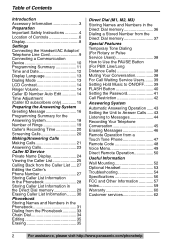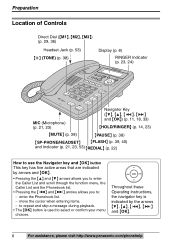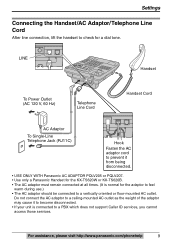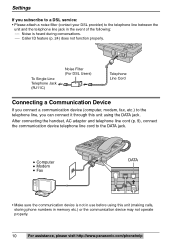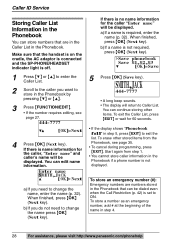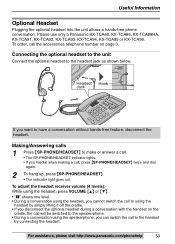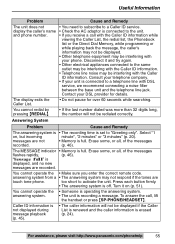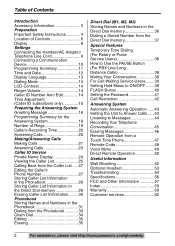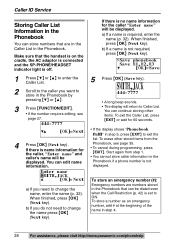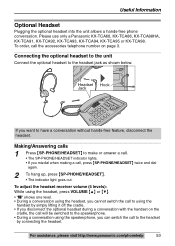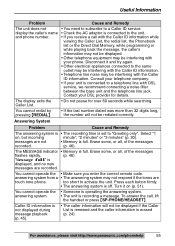Panasonic KX-TS620B Support Question
Find answers below for this question about Panasonic KX-TS620B.Need a Panasonic KX-TS620B manual? We have 2 online manuals for this item!
Question posted by innocentangel999 on March 27th, 2015
Does It Have A Headset Jack For Corded Headsets Of 2.5 Mm Port
The person who posted this question about this Panasonic product did not include a detailed explanation. Please use the "Request More Information" button to the right if more details would help you to answer this question.
Current Answers
Answer #1: Posted by TechSupport101 on March 27th, 2015 10:27 PM
A headset jack is located on the base, and can accommodate a standard 2.5 mm headset (available separately)
Related Panasonic KX-TS620B Manual Pages
Similar Questions
How Do You Adjust The Ringer Tone / Volume Of Panasonic Corded Phone Model Kx-ts
(Posted by sbbarona 9 years ago)
What Is The Plug Size For Panasonic Kx-dt343-b Phone, I Want To Buy A Headset
What is the plug size for Panasonic KX-DT343-B phone, I want to buy a headset for it and the one I w...
What is the plug size for Panasonic KX-DT343-B phone, I want to buy a headset for it and the one I w...
(Posted by anjail12 10 years ago)
Does The Kx-dt343 Have A Headset Jack?
(Posted by beahabi 10 years ago)
How To Use Headset For Panasonic Office Phone Kx-dt343
(Posted by Ken1laa 10 years ago)
Is There A Headset That Is Compatible With This Phone Set?
(Posted by ginaballard 11 years ago)