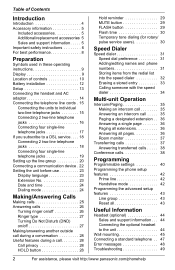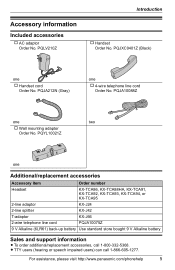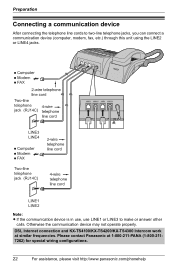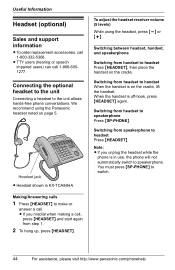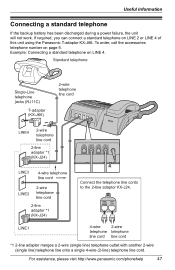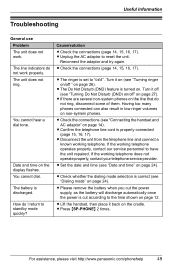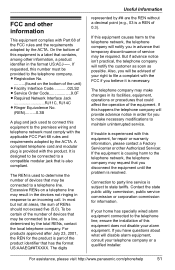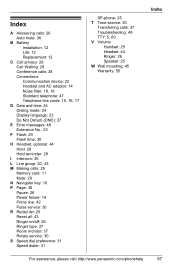Panasonic KX-TS4100B Support Question
Find answers below for this question about Panasonic KX-TS4100B.Need a Panasonic KX-TS4100B manual? We have 1 online manual for this item!
Question posted by rnolen67 on April 30th, 2013
Line 3 Light Constantly Blinks Even When Not In Use And No Call On Hold
What would make the Line 3 light blink constantly when there's nobody on hold? It even blinks constantly when phone isn't in use. Can this be fixed or should I just get a new phone?
Current Answers
Related Panasonic KX-TS4100B Manual Pages
Similar Questions
Extension Lights Flashing
I have this Panasonic 2 line easa phone Model KX-T3280Its red light for for extensions keep on flash...
I have this Panasonic 2 line easa phone Model KX-T3280Its red light for for extensions keep on flash...
(Posted by khursheedq 9 years ago)
How Do You Adjust The Ringer Tone / Volume Of Panasonic Corded Phone Model Kx-ts
(Posted by sbbarona 9 years ago)
Phone Ports
how many phone ports are on the back of this phone? Looking for a 4 line phone that has one port tha...
how many phone ports are on the back of this phone? Looking for a 4 line phone that has one port tha...
(Posted by Anonymous-92371 11 years ago)
We Presently Have Two Lines In Different Locations Do I Need Two Stations?
And will I be able to switch calls between the different station and hand sets?
And will I be able to switch calls between the different station and hand sets?
(Posted by Djqth 12 years ago)