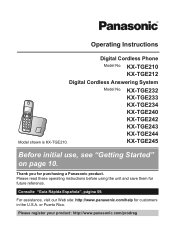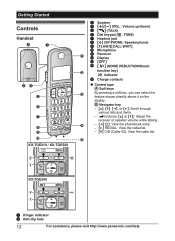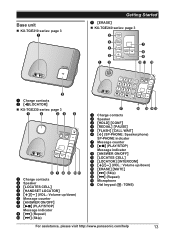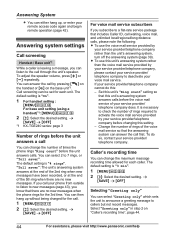Panasonic KX-TGE233B Support Question
Find answers below for this question about Panasonic KX-TGE233B.Need a Panasonic KX-TGE233B manual? We have 1 online manual for this item!
Question posted by takea on September 17th, 2014
Unable To Register
I just purchased the KX TGE233B and am unable to register the phones with the base unit. I was able to register them with my older base unit for the KX TG6533B with no problem. I have unplugged everything including batteries and waited twenty minutes with no luck. If I unplug the old base, TG6533B, and try to register with the new phone it shows no power to base even tho the TGE233B has power. I can unregister them but they will not register with the new base. Help.
Current Answers
Related Panasonic KX-TGE233B Manual Pages
Similar Questions
We Boughta New Cordless Panasonic Kx-tgc220 My Problem Is That I Can Get Phone C
(Posted by Anonymous-163468 6 years ago)
Panasonic Home Phone Modle Kx-tg4032c Do You Have This Itime
Panasonic Home Phone Modle KX-TG4032C
Panasonic Home Phone Modle KX-TG4032C
(Posted by autailor 7 years ago)
Display Problem For Panasonic Cordless Phone
MY Panasonic cordless phone displays nothing except the back light
MY Panasonic cordless phone displays nothing except the back light
(Posted by heyarun 8 years ago)
Panasonic Cordless Phone Fcc Id Acj96nkx-tga930
I recently bought a used set of 3 Panasonic cordless phones with chargers nd adapter included at a 2...
I recently bought a used set of 3 Panasonic cordless phones with chargers nd adapter included at a 2...
(Posted by speedyhutt 9 years ago)
How Do I Retrieve Messages Remotely From My Panasonic Kx-tge230 Phone
Lost my manual and can't retrieve messages when away
Lost my manual and can't retrieve messages when away
(Posted by Svensk4 9 years ago)