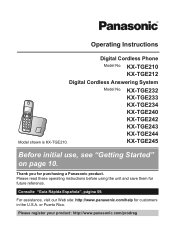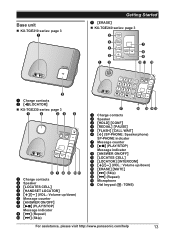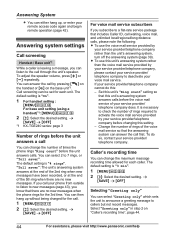Panasonic KX-TGE233B Support Question
Find answers below for this question about Panasonic KX-TGE233B.Need a Panasonic KX-TGE233B manual? We have 1 online manual for this item!
Question posted by halewis on June 15th, 2018
Accidentally Deleted Voice Message :-(
My Mom accidentally deleted a voice message from her aunt who passed away over a year ago. Is there anyway to recover the message?Grateful for any help,Holly
Current Answers
Related Panasonic KX-TGE233B Manual Pages
Similar Questions
We Boughta New Cordless Panasonic Kx-tgc220 My Problem Is That I Can Get Phone C
(Posted by Anonymous-163468 6 years ago)
Voice Mail Messages
How can I access my voice mail messages on my KX-TGE233B from my cell phone? I look forward to heari...
How can I access my voice mail messages on my KX-TGE233B from my cell phone? I look forward to heari...
(Posted by two4ever01 8 years ago)
How Do I Retrieve Messages Remotely From My Panasonic Kx-tge230 Phone
Lost my manual and can't retrieve messages when away
Lost my manual and can't retrieve messages when away
(Posted by Svensk4 9 years ago)
How Do You Turn Off The Ring On The Base Of Cordless Phone Kx-tga226b?
(Posted by nancynurse43 11 years ago)
Manual For Cordless Phone Kx-tg6511em Please
Do you have the above manual please?
Do you have the above manual please?
(Posted by Diane5590 12 years ago)