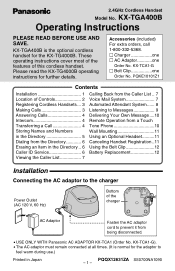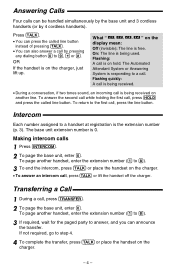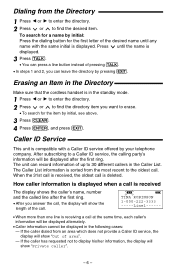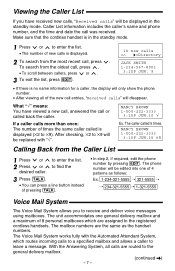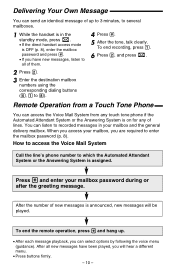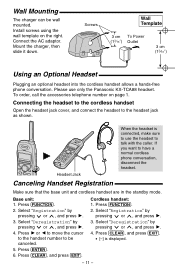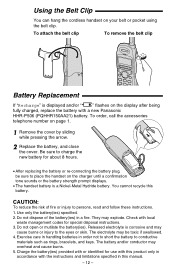Panasonic KX-TGA400B Support Question
Find answers below for this question about Panasonic KX-TGA400B - Cordless Extension Handset.Need a Panasonic KX-TGA400B manual? We have 1 online manual for this item!
Question posted by werzil on December 8th, 2014
How Do You Open The Battery Compartment Of My Panasonic Kx-tg2400b Cordless Phon
How do you open the battery compartment of my Panasonic KX-TG2400B phone
Current Answers
Answer #1: Posted by TechSupport101 on December 9th, 2014 9:00 PM
Hi. Refer to page 12 of the PDF doc downloadable from here http://www.helpowl.com/manuals/Panasonic/KXTGA400B/38876
Related Panasonic KX-TGA400B Manual Pages
Similar Questions
Is My Samsung Note 3 Compatible With The Kx-tge274s Cordless Phone I Just Bought
(Posted by josephkozak 8 years ago)
Panasonic Kx-tga400b. Number 1 On Keypad Won't Work
Panasonic KX-TGA400B. number 1 on keypad won't work
Panasonic KX-TGA400B. number 1 on keypad won't work
(Posted by tanya60387 9 years ago)
Panasonic Cordless Phone Having Trouble Hearing While Talking
Having trouble hearing the person who called me.
Having trouble hearing the person who called me.
(Posted by sunrisenascar 10 years ago)
Kx-tga400b
Display
THE DISPLAY IS NOT WRLING ON MYPANASONIC KX-TGA400B IS NOT WORKING CAN I ORDER THIS PART TO REPAIR M...
THE DISPLAY IS NOT WRLING ON MYPANASONIC KX-TGA400B IS NOT WORKING CAN I ORDER THIS PART TO REPAIR M...
(Posted by millieburks 12 years ago)
Kx-tga550m Cordless Phone -why Does The Other Party Hear Broken Conversation?
When talking on the cordless, the other party is always having hard time hearing since the talk is b...
When talking on the cordless, the other party is always having hard time hearing since the talk is b...
(Posted by ppatel006 13 years ago)