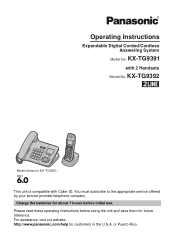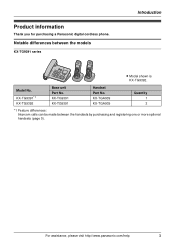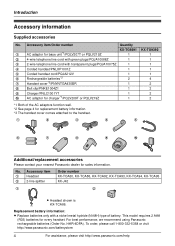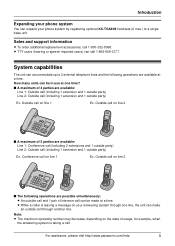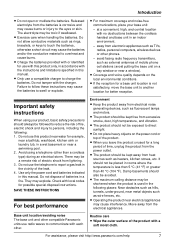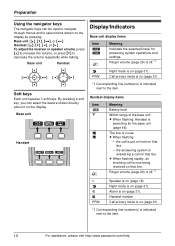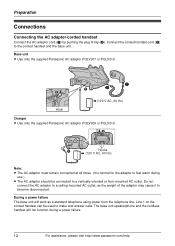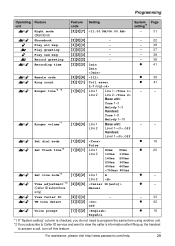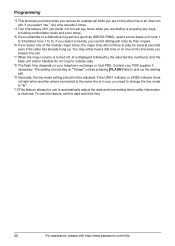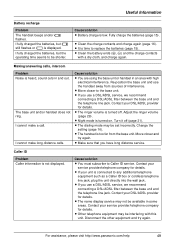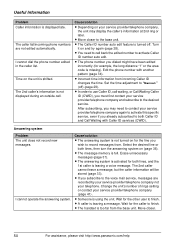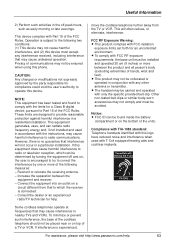Panasonic KX-TG9392T Support Question
Find answers below for this question about Panasonic KX-TG9392T - Cordless Phone Base Station.Need a Panasonic KX-TG9392T manual? We have 1 online manual for this item!
Question posted by gonsalvesvineyards on September 9th, 2014
Blocking Telephone Numbers
Current Answers
Answer #1: Posted by BusterDoogen on September 9th, 2014 2:03 PM
I hope this is helpful to you!
Please respond to my effort to provide you with the best possible solution by using the "Acceptable Solution" and/or the "Helpful" buttons when the answer has proven to be helpful. Please feel free to submit further info for your question, if a solution was not provided. I appreciate the opportunity to serve you!
Related Panasonic KX-TG9392T Manual Pages
Similar Questions
CAN I BLOCK INCOMING CALLS THAT SHOW ON CALLER ID AS "OUT OF AREA 19"
I have a panasonic KX-Tg7622 telephone andit has large amounts of static. What can i do about this...