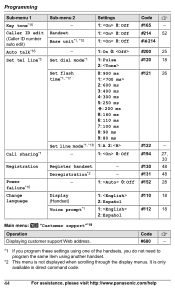Panasonic KXTG7622 Support Question
Find answers below for this question about Panasonic KXTG7622.Need a Panasonic KXTG7622 manual? We have 1 online manual for this item!
Question posted by wiles on October 27th, 2012
Can You Silence The Base Unit When You Are Locating The Hand Set.?
The person who posted this question about this Panasonic product did not include a detailed explanation. Please use the "Request More Information" button to the right if more details would help you to answer this question.
Current Answers
Related Panasonic KXTG7622 Manual Pages
Similar Questions
How Do You Set Up Message On Base Unit
How do you set up a recorded message for callers on the base unit of a Panasonic Base Phone
How do you set up a recorded message for callers on the base unit of a Panasonic Base Phone
(Posted by suzannewiss 9 years ago)
Record Greeting On Base Unit
I am setting up my Panasonic KXTG4772. I am trying to record my greeting message. In the operating...
I am setting up my Panasonic KXTG4772. I am trying to record my greeting message. In the operating...
(Posted by onyourmark 10 years ago)
I Bought Six Phones And Two Can't Find The Base
I bought six phones and two can't find the base, even though they are sitting right next to the base...
I bought six phones and two can't find the base, even though they are sitting right next to the base...
(Posted by mmgood 11 years ago)
Can Not Make Out Calls On My Cell Using The Hand Set
(Posted by pepe234 12 years ago)