Panasonic KX-TG7434B Support Question
Find answers below for this question about Panasonic KX-TG7434B.Need a Panasonic KX-TG7434B manual? We have 1 online manual for this item!
Question posted by bonniev67999 on July 11th, 2012
Static On Phone
Help me get rid of static on my phone. Thanks!
Current Answers
There are currently no answers that have been posted for this question.
Be the first to post an answer! Remember that you can earn up to 1,100 points for every answer you submit. The better the quality of your answer, the better chance it has to be accepted.
Be the first to post an answer! Remember that you can earn up to 1,100 points for every answer you submit. The better the quality of your answer, the better chance it has to be accepted.
Related Panasonic KX-TG7434B Manual Pages
Expand Cordless Ans Sys - Muti Language - Page 1
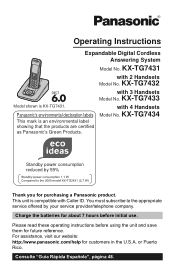
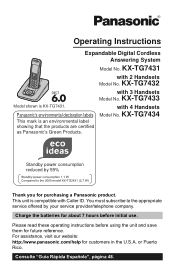
...
This unit is compatible with 4 Handsets
Model No. with Caller ID. Panasonic's environmental declaration labels
This mark is KX-TG7431.
Please read these operating instructions before initial use.
For assistance, visit our website: http://www.panasonic.com/help for purchasing a Panasonic product. Operating Instructions
Expandable Digital Cordless Answering System
Model No.
Expand Cordless Ans Sys - Muti Language - Page 3
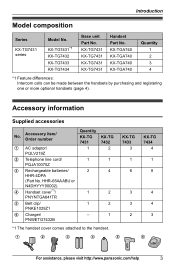
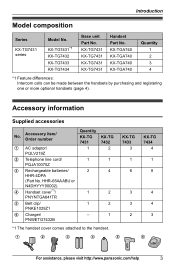
...TG 7434
4 1 8
4 4 3
*1 The handset cover comes attached to the handset.
1
2
3
4
5
6
For assistance, please visit http://www.panasonic.com/help
3 KX-TGA740 KX-TGA740 KX-TGA740 KX-TGA740
Quantity 1 2 3 4
*1 Feature differences: Intercom calls can be made between the handsets by purchasing and registering one or more optional handsets (page 4).
Accessory item/ Order ...
Expand Cordless Ans Sys - Muti Language - Page 4
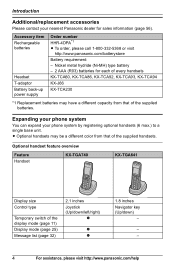
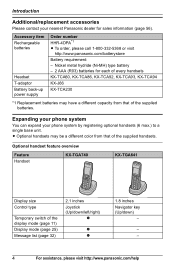
... KX-J66 KX-TCA230
*1 Replacement batteries may be a different color from that of the display mode (page 11) Display mode (page 25) Message list (page 32)
2.1 inches Joystick (Up/down/left/right)
r
r r
1.8 inches Navigator key (Up/down)
-
- -
4
For assistance, please visit http://www.panasonic.com/help Introduction
Additional/replacement accessories
Please contact your phone...
Expand Cordless Ans Sys - Muti Language - Page 6
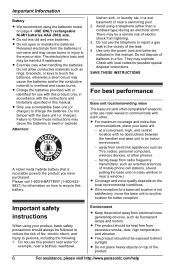
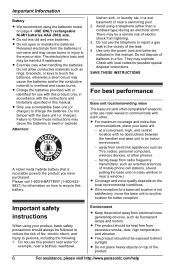
.... 2. L The product should not be followed to reduce the risk of mobile phone cell stations. (Avoid putting the base unit on the local environmental conditions. Please ...
6
For assistance, please visit http://www.panasonic.com/help
Important Information
Battery L We recommend using a telephone (other than a cordless type) during an electrical storm. at a convenient, high...
Expand Cordless Ans Sys - Muti Language - Page 10
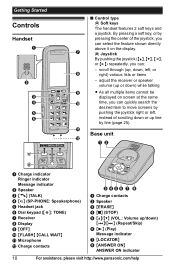
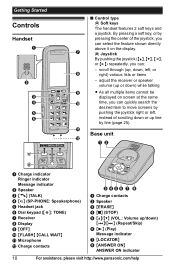
...) F {6} (Play)
Message indicator G {LOCATOR} H {ANSWER ON}
ANSWER ON indicator
10
For assistance, please visit http://www.panasonic.com/help K
Base unit
L AB
A
B
A Charge indicator Ringer indicator Message indicator
B Speaker C {C} (TALK) D {s} (SP-PHONE: Speakerphone) E Headset jack F Dial keypad ({*}: TONE) G Receiver H Display I
L As all multiple items cannot be
displayed on screen at...
Expand Cordless Ans Sys - Muti Language - Page 11
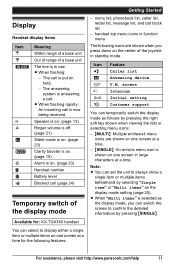
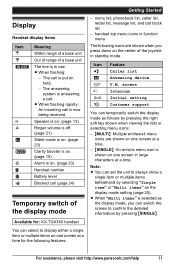
...unit
The line is shown on one screen in large characters at a time for : KX-TGA740 handset
You can select to confirm the detailed information by pressing the right soft key... top menu icons in function menu
The following features:
Getting Started
- For assistance, please visit http://www.panasonic.com/help
11 Display
Handset display items
Item w _ S
s ~ & ( E m & $
Meaning
Within range of ...
Expand Cordless Ans Sys - Muti Language - Page 13


...and press
{s}.
i {C}
Note: L A 3.5 second pause is inserted each 48 digits max.).
1 {REDIAL} 2 {V}/{^}: Select the desired phone
number.
3 {C}
Erasing a number in the redial list
1 {REDIAL} 2 {V}/{^}: Select the desired phone
number.
For assistance, please visit http://www.panasonic.com/help
13 L To correct a digit, press {CLEAR}.
2 Press {C} or {CALL}. 3 When you finish talking, press...
Expand Cordless Ans Sys - Muti Language - Page 14


...must first subscribe to the call waiting service of your service provider/telephone company. L If another phone is turned on, you can hear the other party, but the other party cannot hear you....To switch between calls, press
{CALL WAIT}.
14
For assistance, please visit http://www.panasonic.com/help
If you subscribe to both Caller ID and Call Waiting with Caller ID services, the 2nd caller's...
Expand Cordless Ans Sys - Muti Language - Page 16
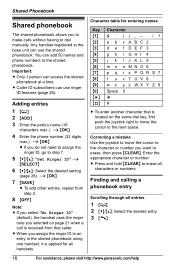
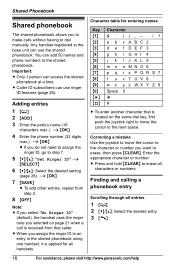
...the character or number you want to the next space.
i {OK}
4 Enter the phone number (32 digits
max.). Character table for all entries
1 {C} 2 {V}/{^}: Select the desired entry. ...3 {C}
16
For assistance, please visit http://www.panasonic.com/help Important: L Only 1 person can access the shared
phonebook at a time. Enter the appropriate character...
Expand Cordless Ans Sys - Muti Language - Page 17


...Shared Phonebook 3 {V}/{^}: "Yes" i {SELECT} i
{OFF}
Chain dial
This feature allows you to dial phone numbers in the phonebook while you need to press {*} (TONE) before pressing {C} in step 1 to dial...the desired entry (page 16). 2 {ERASE}
For assistance, please visit http://www.panasonic.com/help
17 L Press the same dial key
repeatedly to display the first entry corresponding to each character ...
Expand Cordless Ans Sys - Muti Language - Page 20
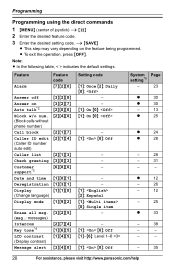
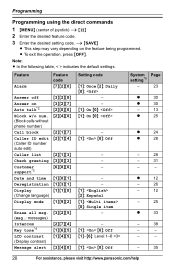
...-
25
r
33
-
38
-
-
-
-
-
35
20
For assistance, please visit http://www.panasonic.com/help L To exit the operation, press {OFF}. Programming
Programming using the direct commands
1 {MENU} (center of joystick...
L This step may vary depending on Auto talk*2 Block w/o num. (Block calls without phone number)
Call block Caller ID edit (Caller ID number auto edit)
Caller list Check greeting ...
Expand Cordless Ans Sys - Muti Language - Page 22
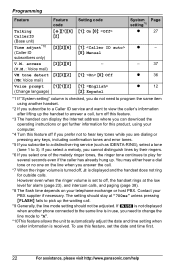
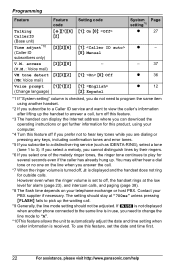
... caller information is checked, you do not need to program the same item using another phone connected to the same line is in use this feature off if you prefer not to... , ~ is set the date and time first.
22
For assistance, please visit http://www.panasonic.com/help Programming
Feature
Talking CallerID (Base unit) Time adjust*10 (Caller ID subscribers only)
V.M. However even when the...
Expand Cordless Ans Sys - Muti Language - Page 24


... in the 10-digit format.
24
For assistance, please visit http://www.panasonic.com/help i {SELECT} L To edit the number, press
{EDIT} repeatedly until the handset is in use , the alarm will not sound until the phone number is shown in the call is logged in the call block list.
■ From...
Expand Cordless Ans Sys - Muti Language - Page 25


.... -
handset top menu icons in large characters at a time.
For assistance, please visit http://www.panasonic.com/help
25 L To erase a digit, press
{CLEAR}.
3 {SAVE} i {OFF}
Block calls without scrolling down... a number: {EDIT} i Edit the phone number. The default setting is selected as a right soft key on one screen at a time for : KX-TGA740 handset
You can reject a call block...
Expand Cordless Ans Sys - Muti Language - Page 27
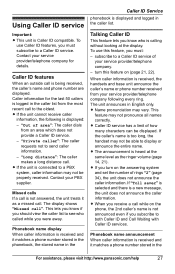
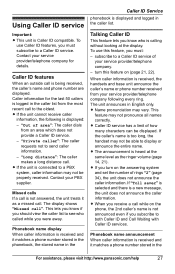
...When caller information is heard at the display.
L The announcement is received and it matches a phone number stored in the phonebook, the stored name in the
Caller ID Service
phonebook is logged in... announces in the
For assistance, please visit http://www.panasonic.com/help
27 L When you were away. Caller information for details. Phonebook name display When caller information is...
Expand Cordless Ans Sys - Muti Language - Page 28
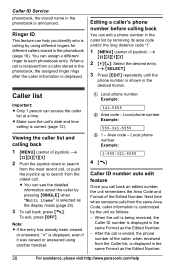
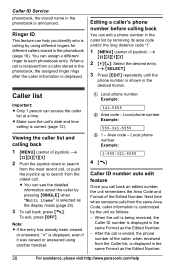
... see the detailed
information about the caller by the unit as the display mode (page 25).
3 To call back, press {C}. Editing a caller's phone number before calling back
You can help
Area code -
Caller list
Important: L Only 1 person can assign a different ringer to search from a caller stored in the phonebook, the assigned ringer...
Expand Cordless Ans Sys - Muti Language - Page 29


...) i
{#}{2}{1}{3}
For assistance, please visit http://www.panasonic.com/help
29 i {SELECT} L To edit the number, press {EDIT}
repeatedly until the phone number is shown in the desired format.
3 {SAVE} 4...codes you want to the phonebook
1 {MENU} (center of callers in your area, so that , phone numbers from step 2, "Editing
entries", page 17. Caller ID Service
2 {V}/{^}: Select the desired entry....
Expand Cordless Ans Sys - Muti Language - Page 30
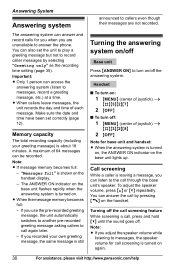
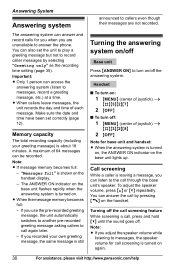
... screening feature While screening a call again later. - Answering System
Answering system
announced to answer the phone. The answering system can listen to messages, the speaker volume for call by selecting "Greeting only"...by pressing {C} on again.
30
For assistance, please visit http://www.panasonic.com/help You can also set correctly (page 12). The ANSWER ON indicator on the base...
Expand Cordless Ans Sys - Muti Language - Page 32


... L To switch to the message list.
32
For assistance, please visit http://www.panasonic.com/help The message indicator on the handset
flashes slowly if the message alert feature is turned on (page ... is played back from
the message list. Listening to messages from the message list
Available for: KX-TGA740 handset
You can select the item to play a message from the message list, the currently...
Expand Cordless Ans Sys - Muti Language - Page 47


... against harmful interference in accordance with the limits for help
47 Reorient or relocate the receiving
antenna. -
Some cordless telephones operate at frequencies that interference will often reduce,...phone. Increase the separation between the product and all person's body (excluding extremities of the FCC Rules. To minimize or prevent such interference, the base of the cordless...
Similar Questions
We Boughta New Cordless Panasonic Kx-tgc220 My Problem Is That I Can Get Phone C
(Posted by Anonymous-163468 6 years ago)
Compare Features On The Kx-tg7873 And Kx-tg294
(Posted by Chloe1200 10 years ago)
Do You Have A Wall Mounting Adapter For Kx-tg5776? And For How Much?
Thank You.
(Posted by aleksandrkalinin 11 years ago)
Phone Doesn't Disconnect
Phone stays "in use" until I disconnect the phone line.
Phone stays "in use" until I disconnect the phone line.
(Posted by suekb329 12 years ago)

