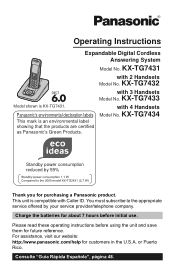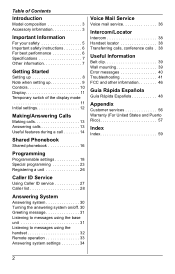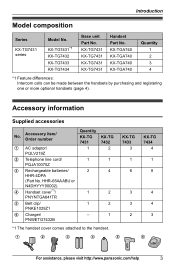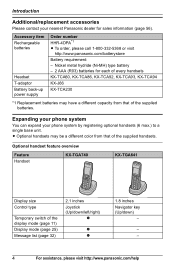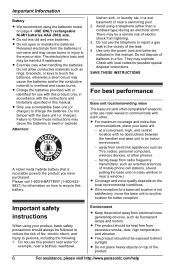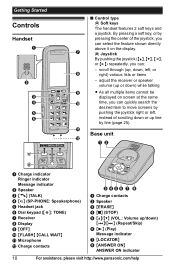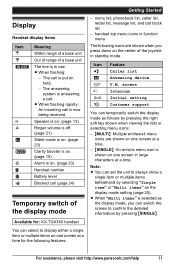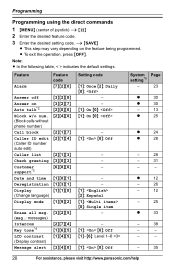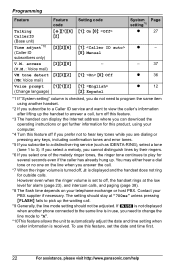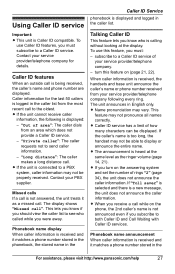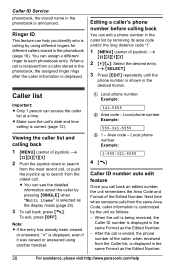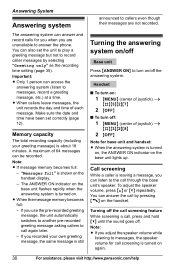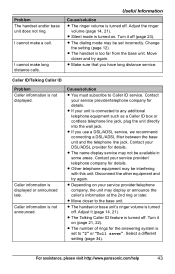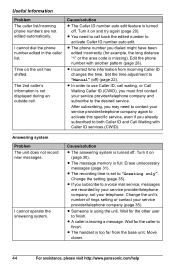Panasonic KX-TG7432B Support Question
Find answers below for this question about Panasonic KX-TG7432B.Need a Panasonic KX-TG7432B manual? We have 1 online manual for this item!
Question posted by lalodret on September 14th, 2021
Phone Display Icon
Current Answers
Answer #1: Posted by Troubleshooter101 on September 14th, 2021 4:18 PM
first, take the handset and key in Menu#1606 Save Off
Next, on the handset key in Menu#2380 Save Off
Please respond to my effort to provide you with the best possible solution by using the "Acceptable Solution" and/or the "Helpful" buttons when the answer has proven to be helpful. Please feel free to submit further info for your question, if a solution was not provided. I appreciate the opportunity to serve you!
Troublshooter101
Answer #2: Posted by SonuKumar on September 15th, 2021 12:33 AM
first, take the handset and key in Menu#1606 Save Off
Next, on the handset key in Menu#2380 Save Off
Let me know if that helps please.
Dial *7801, and then press your speakerphone button (SP-PHONE). You can now hang up. Your system will be in Night Mode
How do I turn off night mode on my Panasonic phone?Select "Night Mode", then press {>}. Select "On/Off", then press {>}. Select "On" or "Off", then press {>}.
Please respond to my effort to provide you with the best possible solution by using the "Acceptable Solution" and/or the "Helpful" buttons when the answer has proven to be helpful.
Regards,
Sonu
Your search handyman for all e-support needs!!
Related Panasonic KX-TG7432B Manual Pages
Similar Questions
Just bought this phone system last week. I have recorded my personal greeting. No one can leave a ...
Can DECT 6.0 (KX-TG7432B) and DECT 6.0 Plus (KX-TG6513B) co-exist without interference? We have 7432...