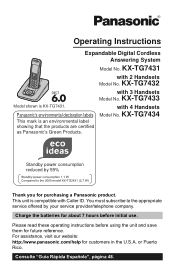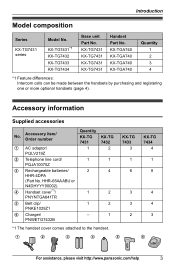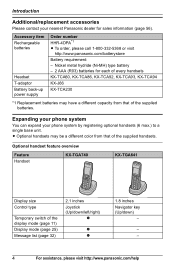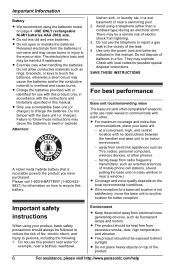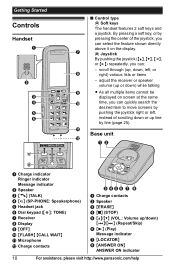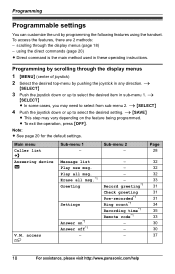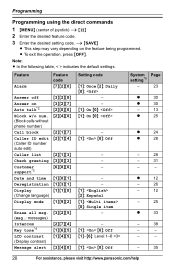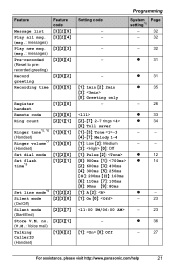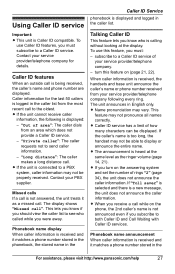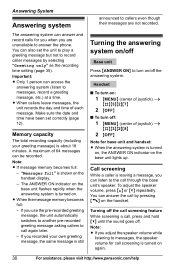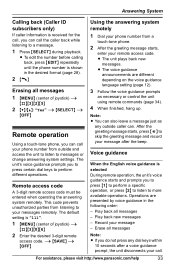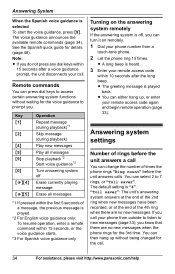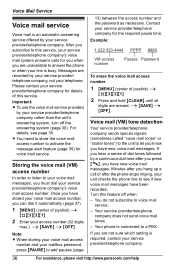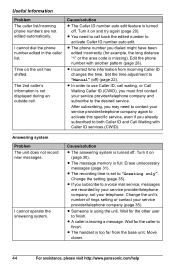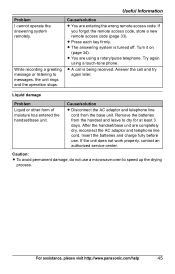Panasonic KX-TG7431B Support Question
Find answers below for this question about Panasonic KX-TG7431B.Need a Panasonic KX-TG7431B manual? We have 1 online manual for this item!
Question posted by villateam2003 on October 13th, 2017
How Do I Retrieve My Messages Remotely From My Panasonic Cordless Phone.
I have a Panasonic cordless phne KX-TG7431 B
Current Answers
Answer #1: Posted by Odin on October 13th, 2017 7:46 PM
Hope this is useful. Please don't forget to click the Accept This Answer button if you do accept it. My aim is to provide reliable helpful answers, not just a lot of them. See https://www.helpowl.com/profile/Odin.
Related Panasonic KX-TG7431B Manual Pages
Similar Questions
How To Retrieve Message From Phone
I have a Panasonic cordless phone KX-TG7431B and I would like to know how I can retireve my messages...
I have a Panasonic cordless phone KX-TG7431B and I would like to know how I can retireve my messages...
(Posted by villateam2003 6 years ago)
Panasonic Answering Machine Kx-tg1031s How To Retrieve Messages Remotely
can't find owners manual need to retrieve my messages remotely you help is greatly appreciated
can't find owners manual need to retrieve my messages remotely you help is greatly appreciated
(Posted by Makjonso 9 years ago)
How Do I Retrieve Messages Remotely From My Panasonic Kx-tge230 Phone
Lost my manual and can't retrieve messages when away
Lost my manual and can't retrieve messages when away
(Posted by Svensk4 9 years ago)
Panasonic Answering Machine How To Retrieve Messages Remotely Kx-tg4500
(Posted by dukkanig 10 years ago)