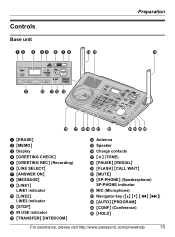Panasonic KX-TG6700B Support Question
Find answers below for this question about Panasonic KX-TG6700B - Cordless Phone - Operation.Need a Panasonic KX-TG6700B manual? We have 1 online manual for this item!
Question posted by hermessal on May 11th, 2011
Interference Between The Two Lines
Hello, problem is that when I take line 1 and other person is talking in line 2, I can listen his conversation and when I am talking in line 1 or line 2 and other person takes other line, I can listen him.
Current Answers
Related Panasonic KX-TG6700B Manual Pages
Similar Questions
We Boughta New Cordless Panasonic Kx-tgc220 My Problem Is That I Can Get Phone C
(Posted by Anonymous-163468 6 years ago)
Panasonic Phones Kx-tge232 I Got Today Problems!
Panasonic phones KX-TGE232 I Got today don't dial the same numbers i punch into it?
Panasonic phones KX-TGE232 I Got today don't dial the same numbers i punch into it?
(Posted by miktx 8 years ago)
Panasonic Kx-tg6700 Reports Recorded Messages On Line 2 One Hour Off
I just installed a replacement Panasonic KX-TG6700 with two lines connected. Both lines work fine. I...
I just installed a replacement Panasonic KX-TG6700 with two lines connected. Both lines work fine. I...
(Posted by jfesys 10 years ago)
My Phone Shows Ringer Off Line 1.
How To Fix This?
(Posted by patcrrll 11 years ago)
Multiple Voice Mail Boxes On 2-line Phone
I bought a panasonic KX-TG9471 phone set for my business. Although it has 2 lines, there is only one...
I bought a panasonic KX-TG9471 phone set for my business. Although it has 2 lines, there is only one...
(Posted by rdgshopping 11 years ago)